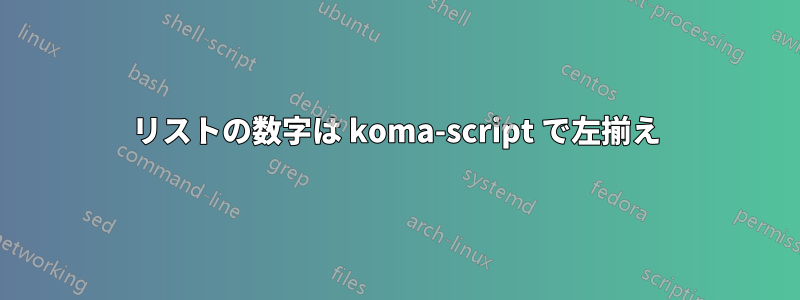
koma-script マニュアルで図表リストの配置に関する章を読んでも、よくわかりませんでした。\listoffigures を左揃えにするには、どのような構造を使用する必要がありますか? LOF ファイルは URL を通じて準備されます。 イラストレーター
\documentclass[10pt,twoside,toc=listofnumbered,headinclude,footinclude,index=numbered]{scrbook}
\usepackage[utf8]{inputenc}
\usepackage[T1]{fontenc}
\usepackage[ngerman]{babel}
\parindent 5.5mm
\def\captionsngerman{
\def\listfigurename{Abbildungsverzeichnis}}%
\begin{document}
\listoffigures%
\thispagestyle{empty}%
\end{document}
答え1
KOMA-Scriptクラスオプションを使用できますlistof=flat:
\documentclass[10pt,twoside,toc=listofnumbered,listof=flat,headinclude,footinclude,index=numbered]{scrbook}
\usepackage[utf8]{inputenc}
\usepackage[T1]{fontenc}
\usepackage[ngerman]{babel}
\setparsizes{5.5mm}{0pt}{0pt plus 1fil}% see KOMa-Script manual
\renewcaptionname{ngerman}{\listfigurename}{Abbildungsverzeichnis}% see KOMA-Script manual
\begin{document}
\listoffigures%
\thispagestyle{empty}%
\end{document}
LaTeX を 3 回実行すると、次の結果が得られます。
代わりに、figureエントリのインデントを削除することもできます。
\documentclass[10pt,twoside,toc=listofnumbered,headinclude,footinclude,index=numbered]{scrbook}
\usepackage[utf8]{inputenc}
\usepackage[T1]{fontenc}
\usepackage[ngerman]{babel}
\setparsizes{5.5mm}{0pt}{0pt plus 1fil}% see KOMa-Script manual
\renewcaptionname{ngerman}{\listfigurename}{Abbildungsverzeichnis}% see KOMA-Script manual
\DeclareTOCStyleEntry[indent=0pt]{default}{figure}
\begin{document}
\listoffigures%
\thispagestyle{empty}%
\end{document}
答え2
.lof ファイルではテストできません。ただし、KOMA スクリプトのマニュアルには、このようなリストのカスタマイズに関するセクションがあります。ドイツ語のマニュアルの第 15.2 章には、\setuptoc関連するコマンドとnoindent可能なオプションとして次のように記載されています\setuptoc{lof}{noindent}。
\documentclass[10pt, twoside, toc=listofnumbered, headinclude, footinclude, index=numbered]{scrbook}
\usepackage[utf8]{inputenc}
\usepackage[T1]{fontenc}
\usepackage[ngerman]{babel}
\parindent 5.5mm
\def\captionsngerman{
\def\listfigurename{Abbildungsverzeichnis}}%
\setuptoc{lof}{noindent}
\begin{document}
\listoffigures%
\thispagestyle{empty}%
\captionof{figure}{First figure}
\captionof{figure}{Second figure}
\captionof{figure}{Yet another figure}
\end{document}




