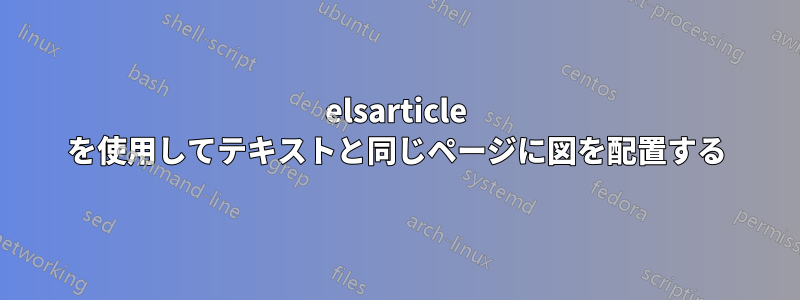
図とテキストを同じページに表示する解決策が見つかりません。図は常に次のページにあり、テキスト内には表示されません。どなたか助けていただけると嬉しいです。Stack Exchange に既に同様のトピックがありますが、問題を解決できなかったことは知っています。
\documentclass[final,3p,times,twocolumn]{elsarticle}
\usepackage{amssymb}
\usepackage{blindtext}
\usepackage{makecell}
\usepackage{caption}
\usepackage{graphicx}
\usepackage{placeins} % used to allow \floatbarrier
\usepackage{stfloats, cuted, caption}
\begin{document}
\begin{frontmatter}
\title{figures in elsarticle }
\author{Mira }
\address{University of }
\end{frontmatter}
\section{Introduction}
\blindtext
\blindtext
\section{Results}
\subsection{subsection 1}
\blindtext
\begin{figure*}[tb]
\centering
\includegraphics[width=0.98\textwidth]{Figure1.jpg}
\caption{\textbf{Effect of Conazoles on rosette formation}\\
}
\end{figure*}
\blindtext
\subsection{Subsection 2}
\blindtext
\begin{figure*}[ht]
\centering
\includegraphics[width=0.9\linewidth]{Figure2.JPG}
\caption{\textbf{Prescreen of conazoles}\\}
\end{figure*}
\section{Discussion}
\blindtext
\bibliographystyle{elsarticle-num}
\bibliography{literatur.bib}
\end{document}


