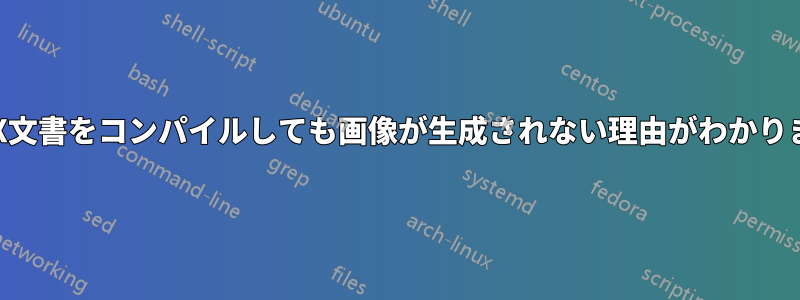
ラボ レポートを作成しようとしており、いくつかのセクション/サブセクションを 2 列にしたいのですが、2 列に変更しようとすると、コンパイル時にイメージが生成されません。 を使用しようとしました\includegraphics[width=0.5\textwidth]{chapter/introduction/Thermionic.png}が、問題なく動作しますが、キャプションとラベルを含める必要があるため、 を使用したいと思います\begin{figure} \end{figure}。以下は、このためのコードです。
\begin{multicols}{2}
When a metal filament is heated in a vacuum by passing a sufficient large current along the filament, electrons are emitted. By applying a positive voltage to an anode nearby, a current will start flowing between the filament (which acts as a cathode) and the anode. This setup is known as the \textbf{thermionic diode}. Figure \ref{fig:thermdiode} shows the schematic of a thermionic diode similar to the one used in the experiment. \cite{labbook}
\begin{figure}[h!]
{\includegraphics[width = 0.5\textwidth]{chapter/introduction/Thermionic.png}}
\caption{Schematic Diagram of a Thermionic Diode \cite{labbook}}
\label{fig:ThermDiode}
\end{figure}
%\includegraphics[width=0.5\textwidth]{chapter/introduction/Thermionic.png}
\end{multicols}
コードの何が間違っているのか理解できません。助けていただければ幸いです。
答え1
LaTeX のフロート機構は では部分的に無効になっていますmulticols。そのため を使用できます\captionof。
\documentclass{article}
\usepackage{showframe}
\usepackage{graphicx}
\usepackage{caption}
\usepackage{multicol}
\begin{document}
\begin{multicols}{2}
When a metal filament is heated in a vacuum by passing a sufficient large current along the filament, electrons are emitted. By applying a positive voltage to an anode nearby, a current will start flowing between the filament (which acts as a cathode) and the anode. This setup is known as the \textbf{thermionic diode}. \figurename~\ref{fig:ThermDiode} shows the schematic of a thermionic diode similar to the one used in the experiment.
\begin{minipage}{\linewidth}
\centering
\includegraphics[width = 0.5\textwidth]{example-image}
\captionof{figure}{Schematic Diagram of a Thermionic Diode}
\label{fig:ThermDiode}
\end{minipage}
\end{multicols}
\end{document}



