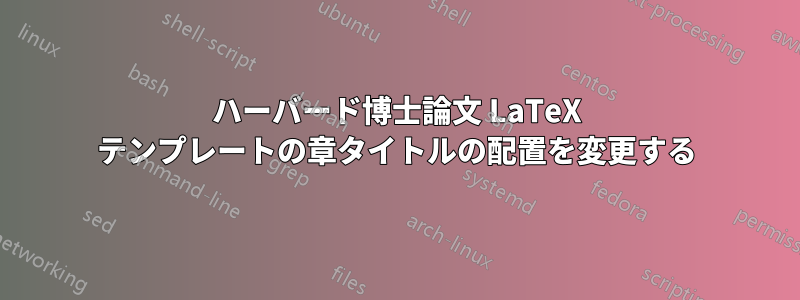
私は「ハーバード大学、プリンストン大学、ニューヨーク大学(NYU)の博士論文と博士論文LaTeXテンプレート」を使用しようとしています。ここしかし、レイヤーやフォルダー、ファイルが非常に多いため、Tex 初心者の私にとっては操作が非常に複雑になります。
章番号と章タイトルの両方を左に移動することは可能ですか?
フォルダ内の のstyle.sty下のファイルを確認しましたが、変更できませんでした。packagesHarvard
誰か助けてくれませんか?
答え1
テンプレートはquotchap引用を書き込むためのパッケージをロードしますが、同時に章の見出しのスタイルを変更します (大きな数字と右余白を超える)。
このコードを前に追加する\begin{document}
%****************************************** add before \begin{document}
\newcommand{\setchapterhead}{\raggedright} % use it to move the chapter headings
\makeatletter
\renewcommand{\@makechapterhead}[1]{\chapterheadstartvskip%
{\size@chapter{\sectfont\setchapterhead{\chapnumfont%
\ifnum \c@secnumdepth >\m@ne%
\if@mainmatter\thechapter%
\fi\fi
\par\nobreak}%
{\setchapterhead\advance\leftmargin10em\interlinepenalty\@M #1\par}}
\nobreak\chapterheadendvskip}}
\makeatother
%*************************************************************
ヘッダーを左端に移動するには、
\newcommand{\setchapterhead}{\raggedright}
または、テキストエリアの中央に配置するには、
\newcommand{\setchapterhead}{\centering}
%!TEX TS-program = xelatex
%!TEX encoding = UTF-8 Unicode
% Modify the following line to match your school
% Available options include `Harvard`, `Princeton`, and `NYU`.
\documentclass[School=Harvard]{Dissertate}
\usepackage{showframe} % ONLY to show the margins
%****************************************** add before \begin{document}
\newcommand{\setchapterhead}{\raggedright} % use it to move the chapter headings
\makeatletter
\renewcommand{\@makechapterhead}[1]{\chapterheadstartvskip%
{\size@chapter{\sectfont\setchapterhead{\chapnumfont%
\ifnum \c@secnumdepth >\m@ne%
\if@mainmatter\thechapter%
\fi\fi
\par\nobreak}%
{\setchapterhead\advance\leftmargin10em\interlinepenalty\@M #1\par}}
\nobreak\chapterheadendvskip}}
\makeatother
%*************************************************************
\begin{document}
% the front matter
% include each chapter...
\setcounter{chapter}{-1} % start chapter numbering at 0
\include{chapters/introduction}
\end{document}
コマンド\setchapterheadは、章ヘッダー スタイルで 2 回使用されます。最初は章番号を設定し、次に章タイトルを設定します。これらを個別に移動する場合は、代わりに と などの 2 つの新しいコマンドを定義し、\setchapternumberそれ\setchaptertitleに応じて適用する必要があります。




