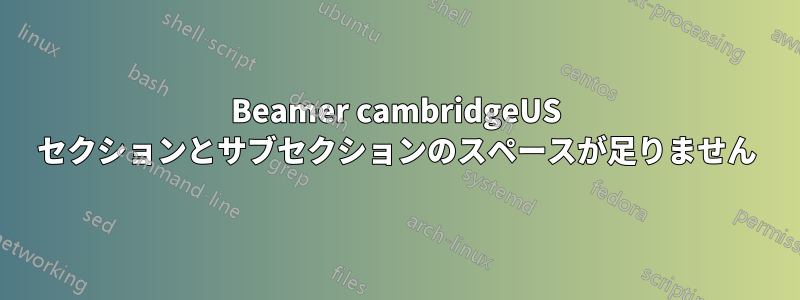
私は LaTeX Beamer ファイルを作成していますが、セクションとサブセクションを設定するときに問題が発生しました。スペースが足りず、テキストを表示できません。テキスト サイズを縮小するのではなく、テキストを含める範囲を拡大したいと考えています。
これが私のテキストです
\documentclass[compress]{beamer}
\usetheme{CambridgeUS}
\setbeamerfont{section in head/foot}{size=\fontsize{15}{15}\selectfont}
\setbeamerfont{subsection in head/foot}{size=\fontsize{15}{15}\selectfont}
\begin{document}
\section{Title Page}
\subsection{XXXXXXXXXXXXXXXXXXXXXXXX}
\begin{frame}
\title{Estimation}
\titlepage
\end{frame}
\end{document}
ありがとう!
答え1
簡単なハックとしては、\addtobeamertemplate{headline}{\usebeamerfont{section in head/foot}}{}
\documentclass[compress]{beamer}
\usetheme{CambridgeUS}
\setbeamerfont{section in head/foot}{size=\fontsize{15}{15}\selectfont}
\setbeamerfont{subsection in head/foot}{size=\fontsize{15}{15}\selectfont}
\addtobeamertemplate{headline}{\usebeamerfont{section in head/foot}}{}
\begin{document}
\section{Title Page}
\subsection{XXXXXXXXXXXXXXXXXXXXXXXX}
\begin{frame}
\title{Estimation}
\titlepage
\end{frame}
\end{document}
サイズをより細かく制御する必要がある場合は、次の見出しの再定義での値ht=...(および) を変更して、見出しの高さを変更できます。dp=...
\documentclass[compress]{beamer}
\usetheme{CambridgeUS}
\setbeamerfont{section in head/foot}{size=\fontsize{15}{15}\selectfont}
\setbeamerfont{subsection in head/foot}{size=\fontsize{15}{15}\selectfont}
\setbeamertemplate{headline}{%
\leavevmode%
\hbox{%
\begin{beamercolorbox}[wd=.5\paperwidth,ht=4.65ex,dp=1.5ex,right]{section in head/foot}%
\usebeamerfont{section in head/foot}\insertsectionhead\hspace*{2ex}
\end{beamercolorbox}%
\begin{beamercolorbox}[wd=.5\paperwidth,ht=4.65ex,dp=1.5ex,left]{subsection in head/foot}%
\usebeamerfont{subsection in head/foot}\hspace*{2ex}\insertsubsectionhead
\end{beamercolorbox}}%
\vskip0pt%
}
\begin{document}
\section{Title Page}
\subsection{XXXXXXXXXXXXXXXXXXXXXXXX}
\begin{frame}
\title{Estimation}
\titlepage
\end{frame}
\end{document}





