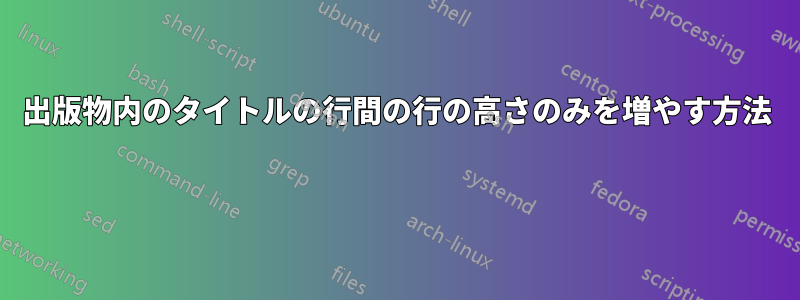
次のような簡単なコードがあります:
\documentclass[12pt,a4paper]{article}
\usepackage[utf8]{inputenc}
\usepackage[left=1in, right=1in, top=1.3in, bottom=0.85in]{geometry}
\usepackage{amsfonts, amssymb, amsthm}
\usepackage{hyperref}
\begin{document}
\title{
\textbf{This is the title of the paper that I will publish soon to get my degree in
mathematics}
}
\date{}
\maketitle
\end{document}
タイトルの行間の行の高さ (行間隔) のみを増やす必要があります。どうすればこれを実現できますか?
よろしくお願いします。どんな助けでも本当に感謝しています。
答え1
\setstretchパッケージからsetspace入手できるものが役に立つかもしれません。
\documentclass{article}
\usepackage{setspace,lipsum}
\begin{document}
\title{\setstretch{2}
\textbf{This is the title of the paper that I will publish soon to get my degree in
mathematics}
}
\maketitle
Just to show that normal text is not affected:
\lipsum[1]
\end{document}



