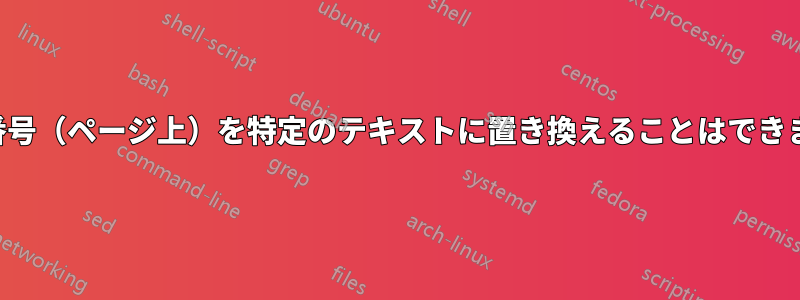
ページ全体がスペースに書かれているので、これが必要です。ページ番号が書かれている変数の内容を設定できますか? または、もっと簡単に、そのスペースに特定のテキストを書き込むにはどうすればよいですか? ページごとに変更する必要があります。各ページに設定します。
ありがとう
レナート
答え1
fancyhdr以下は、パッケージを使用してページ番号を特定のテキストに置き換える方法を示す例です。
\documentclass{article}
\usepackage{fancyhdr}
\pagestyle{fancy}
\fancyhf{}
\rfoot{My Text}
\begin{document}
\section{Introduction}
This is some text.
\newpage
\section{Conclusion}
This is some more text.
\end{document}
特定のページでのみページ番号を特定のテキストに置き換えたい場合は、次の\thispagestyleコマンドを使用します。
\documentclass{article}
\usepackage{fancyhdr}
\pagestyle{fancy}
\fancyhf{}
\rfoot{\thepage}
\fancypagestyle{myfancystyle}{
\fancyhf{}
\rfoot{My Text}
}
\begin{document}
\section{Introduction}
This is some text.
\newpage
\thispagestyle{myfancystyle}
\section{Conclusion}
This is some more text.
\end{document}


