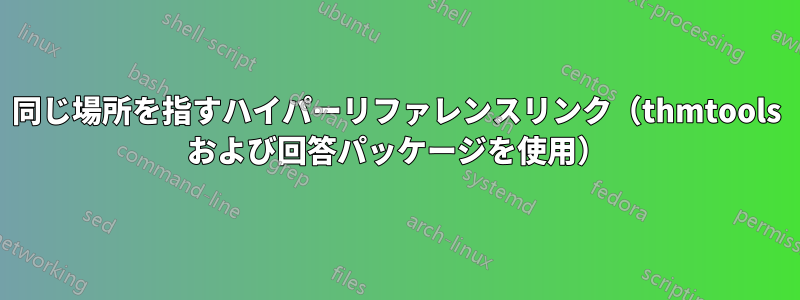
各問題の最後に、その問題の解答のページ番号を示していただきたいです。
もし私がこんなことをしたら、
\documentclass{article}
\usepackage{amsthm,thmtools}
\declaretheoremstyle[
notefont=\bfseries,
notebraces={}{},
headformat={\large\NUMBER.\NOTE},
headpunct={\vspace{\topsep}\newline},
spacebelow=40pt,
prefoothook={\hfill Solução: pág. \pageref{solucao:\Currentlabel}}
]{problemastyle}
\declaretheorem[style=problemastyle]{problema}
\usepackage{answers}
\Newassociation{solucao}{Sol}{solucoes}
\renewenvironment{Sol}[1]{\begin{trivlist}
\item[\hskip\labelsep\textbf{#1.}] \label{solucao:#1} \ignorespaces}%
{\end{trivlist}}
\usepackage{hyperref}
\usepackage{lipsum}
\begin{document}
\Opensolutionfile{solucoes}
\begin{problema}[Primeiro problema]
Problema 1.
\begin{solucao}
\lipsum
\end{solucao}
\end{problema}
\begin{problema}[Segundo problema]
Problema 2.
\begin{solucao}
\lipsum[1]
\end{solucao}
\end{problema}
\begin{problema}[Terceiro problema]
Problema 3.
\begin{solucao}
\lipsum[1]
\end{solucao}
\end{problema}
\Closesolutionfile{solucoes}
\include{solucoes}
\end{document}
欲しいものは手に入りましたが、ページ番号のリンクはすべて同じ場所を指しています。
これを修正するにはどうすればいいでしょうか?
答え1
環境が必要ですソルは相互参照ラベルを作成するだけでなく、リンク用の名前付き宛先/ターゲット/アンカーも作成します。その名前はマクロの新しい定義になり\@currentHref、相互参照ラベルを作成するときにコマンドによって使用されます\label。 を使用できます\phantomsectionが、の引数を使用する独自のものを実装することもできます。ソル-environmentを、指定された宛先/ターゲット/アンカーの名前としても使用します。この場合、ソル-環境は、PDFビューアが宛先/ターゲット/アンカーの名前のコンポーネントとして処理できるもののみで構成され、2つの宛先/ターゲット/アンカーが同じ名前を持つことはできず、この場合、2つの宛先/ターゲット/アンカーが同じ名前を持つことはないため、ソル-environment には、同じものに展開される引数がある場合があります。
\documentclass{article}
\usepackage{amsthm,thmtools}
\declaretheoremstyle[
notefont=\bfseries,
notebraces={}{},
headformat={\large\NUMBER.\NOTE},
headpunct={\vspace{\topsep}\newline},
spacebelow=40pt,
prefoothook={\hfill Solução: pág. \pageref{solucao:\Currentlabel}}
]{problemastyle}
\declaretheorem[style=problemastyle]{problema}
\usepackage{answers}
\Newassociation{solucao}{Sol}{solucoes}
\renewenvironment{Sol}[1]{\begin{trivlist}%
\item[\hskip\labelsep\SolutionAnchor{#1}\textbf{#1.}]\ignorespaces}%
{\end{trivlist}}%
\makeatletter
\DeclareRobustCommand\SolutionAnchor[1]{%
\begingroup
\Hy@localanchornametrue
\Hy@MakeCurrentHref{solution.#1}%
\Hy@raisedlink{\hyper@anchorstart{\@currentHref}\hyper@anchorend}%
\label{solucao:#1}%
\endgroup
}%
%
% Alternatively, using \phantomsection:
%
% \DeclareRobustCommand\Hy@SolutionAnchor[1]{%
% \begingroup
% \Hy@localanchornametrue
% \phantomsection
% \label{solucao:#1}%
% \endgroup
% }%
%
% Or, with a very recent TeX installation, use \MakeLinkTarget*
%
%\DeclareRobustCommand\SolutionAnchor[1]{%
% \MakeLinkTarget*{solution.#1}%
% \label{solucao:#1}%
%}%
\makeatother
\usepackage{hyperref}
\usepackage{lipsum}
\begin{document}
\Opensolutionfile{solucoes}
\begin{problema}[Primeiro problema]
Problema 1.
\begin{solucao}
\lipsum
\end{solucao}
\end{problema}
\begin{problema}[Segundo problema]
Problema 2.
\begin{solucao}
\lipsum[1]
\end{solucao}
\end{problema}
\begin{problema}[Terceiro problema]
Problema 3.
\begin{solucao}
\lipsum[1]
\end{solucao}
\end{problema}
\Closesolutionfile{solucoes}
\include{solucoes}
\end{document}


