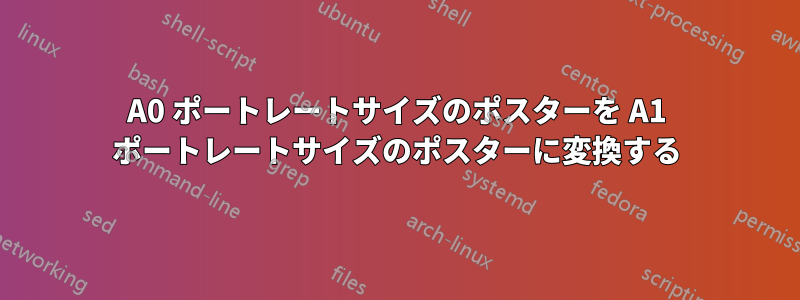
どなたか変換を手伝っていただけますかこれポスターを「A1-Potrait」に変更できますか? 必要なのは、ポスターと同じスタイルの A1 サイズのポスターだけです。
\documentclass[final]{beamer}
\usepackage[T1]{fontenc}
\usepackage{lmodern}
\usepackage{blindtext}
\usepackage[english]{babel}
\usepackage{lipsum}
\usepackage[orientation=portrait,size=a0,scale=1.0{beamerposter}
\usetheme{gemini}
\usecolortheme{nott}
\usepackage{graphicx}
\usepackage{booktabs}
\usepackage{tikz}
\usepackage{pgfplots}
\pgfplotsset{compat=1.14}
\usepackage{anyfontsize}
\usepackage{xcolor}
\usepackage[skip=2pt,font=normalsize]{subcaption}
\usepackage{adjustbox}
\usepackage{tikz}
\usetikzlibrary{shapes.geometric, arrows}
\tikzstyle{startstop} = [rectangle, rounded corners, minimum width=3cm, minimum height=1cm, text centered, text width = 10cm, draw=black, fill=white]
\tikzstyle{process} = [rectangle, minimum width=3cm, minimum height=1cm, text centered, text width = 6cm, draw=black, fill=white, text width = 10cm]
\tikzstyle{arrow} = [ultra thick,->,>=stealth]
\newlength{\sepwidth}
\newlength{\colwidth}
\setlength{\sepwidth}{0.025\paperwidth}
\setlength{\colwidth}{0.45\paperwidth}
\newcommand{\separatorcolumn}{\begin{column}{\sepwidth}\end{column}}
\title{Poster Title Poster Title Poster Title Poster Title Poster Title Poster Title Poster Title Poster Title}
\title{Poster Title for Condensed Matter Physics / High Energy Physics / Computational Physics}
\author{First Author \inst{1} \and Corresponding Author \inst{1}}
\institute[shortinst]{\inst{1} Indian Institute of Technology Jodhpur
}
\footercontent{
\href{https://www.lipsum.com}{\textbf{https://www.lipsum.com}} \hfill
\textbf{International Conference on Physics} \hfill
\href{mailto:[email protected]}{\textbf{Email Id}}}
\logoleft{\includegraphics[height=8cm]{IITJ_logo.png}}
\usepackage{pgf}
\begin{document}
\fontsize{24pt}{36pt}\selectfont
\begin{frame}[t]
\begin{columns}[t]
\separatorcolumn
\begin{column}{\colwidth}
\begin{block}{Abstract}
\blindtext
\end{block}
\begin{exampleblock}{Research objectives}
\blindenumerate[3]
\end{exampleblock}
\end{document}
編集 [cfr]:以下は、環境を未完成のままにせず、致命的な構文エラーを含まず、非標準ファイルに依存しない、上記のコードのより最小限の動作バージョンです。これは、OP の意図を反映しているかどうかはわかりません。そうでない場合は、OP が最小限に抑えながら意図を反映したコードに編集できるはずです。
\documentclass[final]{beamer}
\usepackage{blindtext}
\usepackage[orientation=portrait,size=a1,scale=1.0]{beamerposter}
\newlength{\sepwidth}
\newlength{\colwidth}
\setlength{\sepwidth}{0.025\paperwidth}
\setlength{\colwidth}{0.45\paperwidth}
\newcommand{\separatorcolumn}{\begin{column}{\sepwidth}\end{column}}
\begin{document}
\fontsize{24pt}{36pt}\selectfont
\begin{frame}[t]
\begin{columns}[t]
\separatorcolumn
\begin{column}{\colwidth}
\begin{block}{Abstract}
\blindtext
\end{block}
\begin{exampleblock}{Research objectives}
\blindenumerate[3]
\end{exampleblock}
\end{column}
\end{columns}
\end{frame}
\end{document}
答え1
私はファイルをそのままA0形式でコンパイルし、小さなLaTeXファイルを作成します。reduceposter.pdf
\documentclass{article}
\usepackage[paperwidth=594mm,paperheight=841mm]{geometry}
\usepackage{pdfpages}
\begin{document}
\includepdf{bigposter}% use the proper file name
\end{document}
\includepdfポスターを含む PDF ファイルの名前を引数として指定します。
完全にスケーラブルなフォントを提供するanyfontsizeため、これは廃止されており、いずれにせよ必要ではないことに注意してください。lmodern


