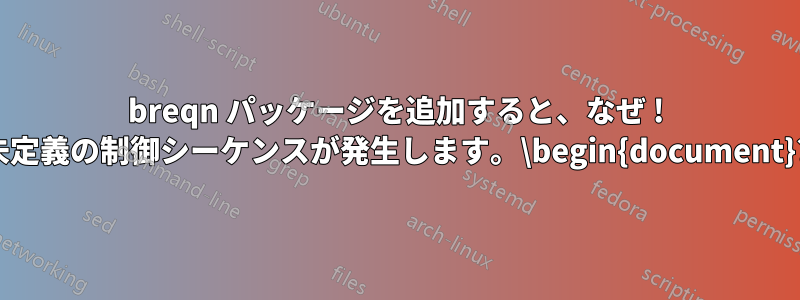
Linux 上で TeXLive 2023 を使用してフォントを手動でロードする方法を学習しています。
苦労の末、ようやくこの MWE が動作するようになりました。これは、読み込み方法を学ぶために、以下で見つけたいくつかのランダムなフォントを読み込みます。私は、コマンドとを/usr/local/texlive/2023/texmf-dist/fonts使用しています。\setmainfont\setmathfont
\documentclass[12pt]{book}
\usepackage{amsmath}
\usepackage{fontspec,unicode-math}
\setmainfont[
Path = /usr/local/texlive/2023/texmf-dist/fonts/opentype/public/qualitype/,
Extension = .otf,
Ligatures = TeX
]{QTSchoolCentury}
\setmathfont[
Path = /usr/local/texlive/2023/texmf-dist/fonts/opentype/public/asana-math/,
Extension = .otf,
Ligatures = TeX
]{Asana-Math}
%\usepackage{breqn}
\begin{document}
test
\[
\sin x = \int_{0}^{\infty} \cos x
\]
\end{document}
上記を lualatex を使用してコンパイルしましたが、エラーは発生しません。
>lualatex A.tex
This is LuaHBTeX, Version 1.16.0 (TeX Live 2023)
restricted system commands enabled.
(./A.tex
.....
コンパイルして
今、コメントを解除して\usepackage{breqn}、同じlualatexコマンドを実行すると、
/usr/local/texlive/2023/texmf-dist/tex/context/base/mkii/supp-pdf.mkii
[Loading MPS to PDF converter (version 2006.09.02).]
) (/usr/local/texlive/2023/texmf-dist/tex/latex/epstopdf-pkg/epstopdf-base.sty
(/usr/local/texlive/2023/texmf-dist/tex/latex/latexconfig/epstopdf-sys.cfg))
! Undefined control sequence.
<recently read> \
l.25 \[
?
何が間違っているのでしょうか? 繰り返しますが、上記はフォントをロードする方法を学習して、それがどのように行われるかを確認しているだけです。追加するとなぜbreqnエラーが発生するのでしょうか? まだパッケージを使用していません。
回避策はありますか?
私はこの答えを使用していますLuaLaTeX で新しいフォントを適切にインストールして使用するにはどうすればよいですか? 参考として。
Linux 上の TL 2023
答え1
この例を次のように簡略化することができます。
\documentclass[12pt]{book}
\usepackage{unicode-math}
\usepackage{breqn}
\errorcontextlines=2000
\begin{document}
test
\end{document}
数学ストラットの設定に失敗していることがわかります。簡単な修正方法は、元の設定関数を保持することですが、何か他のことが壊れる可能性があります。breqn は Unicode を考慮して作成されていません。
\documentclass[12pt]{book}
\makeatletter
\usepackage{unicode-math}
\let\foo\resetMathstrut@
\usepackage{breqn}
\let\resetMathstrut@\foo
\makeatother
\errorcontextlines=2000
\begin{document}
test
\end{document}



