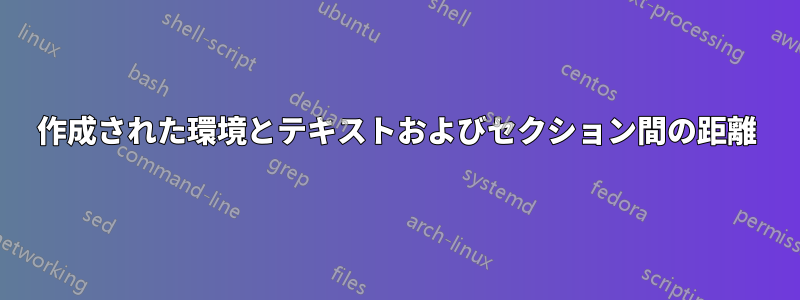
使用していますmintedが、何らかの理由で、作成された環境と周囲のテキストまたは (サブ) セクション間の距離が同じではなく、通常の間隔から大きく異なります。
これが私の MWE です:
\documentclass{article}
\usepackage{minted}
\newminted{py}{bgcolor=gray!5, breaklines = true,gobble=0, fontfamily=courier}
\newmintinline[picode]{python}{}
\newcounter{ea}[subsubsection]
\newenvironment{ea}[1][]{\refstepcounter{ea}\par\medskip
\noindent \textit{Example~\theea. #1} \rmfamily}{\medskip}
\begin{document}
\section{Sample}
\subsection{Sample 1}
The code goes here:
\begin{ea}
\begin{pycode}
440//11
40
117//5
23
\end{pycode}
\end{ea}
%THIS DISTANCE IS TOO MUCH
\subsection{range()}
\begin{ea}
\begin{pycode}
for i in range(2):
print(i)
#Output
0
1
\end{pycode}
\end{ea}
Some text goes here
\subsection{Unknown}
\end{document}
画像ではこうなります:
環境 ea の後のテキストの有無にかかわらず、それらの間の距離が大きいようです。どうすれば修正できますか? 設定framsep = 2ptまたは設定を試みましたが、framesep=2mm成功しませんでした。
答え1
ではなく\medskip、 がほしいのです\addvspace{\medskipamount}。\addvspace と \vspace の違い
\documentclass{article}
\usepackage{minted}
\newminted{py}{bgcolor=gray!5, breaklines = true,gobble=0, fontfamily=courier}
\newmintinline[picode]{python}{}
\newcounter{ea}[subsubsection]
\newenvironment{ea}[1][]{\refstepcounter{ea}\par\addvspace{\medskipamount}
\noindent \textit{Example~\theea. #1} \rmfamily}{\par\addvspace{\medskipamount}}
\begin{document}
\section{Sample}
\subsection{Sample 1}
The code goes here:
\begin{ea}
\begin{pycode}
440//11
40
117//5
23
\end{pycode}
\end{ea}
\subsection{range()}
\begin{ea}
\begin{pycode}
for i in range(2):
print(i)
#Output
0
1
\end{pycode}
\end{ea}
Some text goes here
\subsection{Unknown}
\end{document}
セクション タイトルの前のスペースが大きいことについて文句を言わないでください。これは、タイトルのフォント サイズが大きいことが原因です。
ただし、私はもっと標準的な方法を使用します。
\documentclass{article}
\usepackage{minted}
\usepackage{amsthm}
\newminted{py}{bgcolor=gray!5, breaklines = true,gobble=0, fontfamily=courier}
\AddToHook{env/pycode/before}{\leavevmode\vspace*{-\baselineskip}}
\newmintinline[picode]{python}{}
\newtheoremstyle{example}
{\topsep} % ABOVESPACE
{\topsep} % BELOWSPACE
{\normalfont} % BODYFONT
{0pt} % INDENT (empty value is the same as 0pt)
{\itshape} % HEADFONT
{.} % HEADPUNCT
{\newline} % HEADSPACE
{\thmname{#1}\thmnumber{ #2}\thmnote{\/{\normalfont\space(#3)}}} % CUSTOM-HEAD-SPEC
\theoremstyle{example}
\newtheorem{ea}{Example}[subsection]
\begin{document}
\section{Sample}
\subsection{Sample 1}
The code goes here:
\begin{ea}
\begin{pycode}
440//11
40
117//5
23
\end{pycode}
\end{ea}
\subsection{range()}
\begin{ea}[Interesting]
\begin{pycode}
for i in range(2):
print(i)
#Output
0
1
\end{pycode}
\end{ea}
Some text goes here
\subsection{Unknown}
Some text
\begin{pycode}
for i in range(2):
print(i)
#Output
0
1
\end{pycode}
\end{document}





