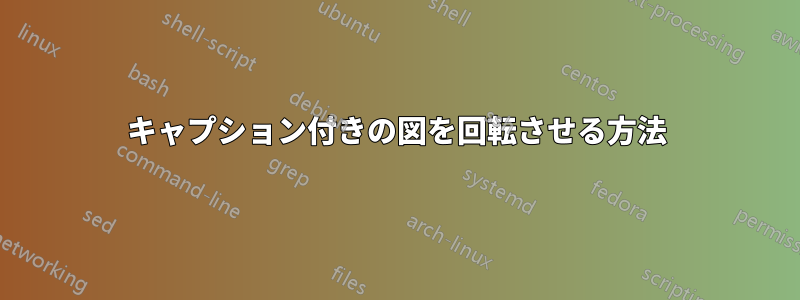
横長タイプの画像があるので、figure 環境を使用して 90 度回転 (角度 = 90) して配置しました。しかし、画像のキャプションが横にあり、下部にないことに気付きました。環境を使用しましたがlandscape、うまくいきましたが、画像は新しいページに配置され、テキストは別々にぶら下がっています。figure 環境でキャプションの位置を変更する必要があります。この問題の解決方法を教えていただけますか。
\begin{figure}
\includegraphics[scale = 0.83, angle = 90]{plate4/SAND allram.PNG}
\caption{Caption}
\label{fig:enter-label}
\end{figure}
\begin{landscape}
\begin{figure}
\includegraphics[scale = 0.83]{plate4/SAND allram.PNG}
\caption{Caption}
\label{fig:enter-label}
\end{figure}
\end{landscape}
答え1
パッケージを使用できますhvfloat。図とそのキャプションの両方がテキストに回転していることがわかります。
\documentclass{article}
\usepackage{graphicx}
\usepackage{lipsum}
\usepackage{hvfloat} % for rotating figure and caption
\begin{document}
\lipsum[1-2]
\hvFloat[floatPos=!ht,rotAngle=90,capWidth=w,capPos=b,capAngle=-360]{figure}{%
\includegraphics[scale=0.4]{example-image-a}%
}{Caption}{fig:enter-label}
\lipsum[3-5]
\end{document}
答え2
画像をミニページに配置して、このミニページを回転させることができます。
\documentclass{article}
\usepackage{graphicx}
\usepackage{lipsum}
\begin{document}
\lipsum
\begin{figure}[htbp]
\centering
\rotatebox{90}{%
\begin{minipage}{6cm}
\centering
\includegraphics[width=\linewidth]{example-image-b}
\caption{Caption}
\label{fig:enter-label}
\end{minipage}%
}%
\end{figure}
\lipsum
\end{document}
答え3
もう 1 つの方法は、float.styとの組み合わせを使用することです。rotating.styMWE
\usepackage[figuresright]{rotating}
\usepackage{float}
\begin{document}
\begin{sideways}
\begin{minipage}{\textwidth}
\begin{figure}[H]
\caption{Test}
\end{figure}
\end{minipage}
\end{sideways}






