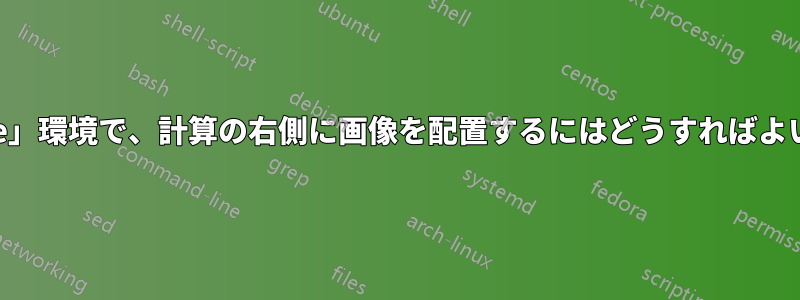
私は微積分学のコースを準備しようとしており、解答を用意したいと考えています (解答は通常、ページの幅の半分以下で、右側に図を載せられるもの)。
私のソリューションは「enumerate」環境の一部であり、その中で「align*」を使用して計算手順をより明確にしています。
各ソリューションの右側に画像を表示する方法が見つかりません。私が考えられる唯一の方法は「表形式」にすることですが、「表形式」と、左の列に複数の行に分割される「列挙」を組み合わせるというアイデアは、私には非常に複雑に思えます。
このようなことに対して、明確なレイアウトを備えたシンプルなソリューションを見つけるのを手伝ってもらえませんか?
\documentclass[12pt,a4paper]{article}
\usepackage[a4paper,top=1.8cm,bottom=2cm,left=1.8cm,right=1.8cm]{geometry}
\usepackage[french]{babel}
\usepackage[dvipsnames,table]{xcolor}
\usepackage[utf8]{inputenc}
\usepackage[T1]{fontenc} % pour les caractères avec des accents
\usepackage[fleqn]{amsmath}
\usepackage{amssymb}
\usepackage{graphicx}
\graphicspath{ {./images/} }
\begin{document}
\begin{enumerate}
\item $cos (2x) = - cos (\pi - x)$
\begin{align*}
cos (2x) & = - cos (\pi - x)\\
cos (2x) + cos (\pi - x) & = 0\\
cos (2x) - cos(x) & = 0\\
...\\
\end{align*}
\begin{figure}[h] % I'd like this picture to be on the right side of the first item
\begin{center}
\includegraphics[width=150pt]{example-image}
\end{center}
\end{figure}
\item $sin(x)=-sin(\pi - 2x)$
\end{enumerate}
\end{document}
example-image.pdf へのリンク (画像以外のファイルは添付できないようです):https://drive.proton.me/urls/JQNA4TGEN8#2bueL70zHW1N
答え1
minipage環境とパッケージを使用して MWE を動作させることができましたadjustbox。後者は、ミニページの配置が面倒な場合があるので、イメージを配置するためのものです。
\documentclass[12pt, a4paper]{article}
\usepackage{geometry}
\usepackage{amsmath}
\usepackage[export]{adjustbox} % For aligning images in minipages
\begin{document}
\begin{enumerate}
\item
\begin{minipage}[t]{0.45\textwidth}
\(\cos(2x) = -\cos(\pi - x)\)
\begin{align*}
\cos(2x) &= -\cos(\pi - x)\\
\cos(2x) + \cos(\pi - x) &= 0\\
\cos(2x) - \cos(x) &= 0
\end{align*}
\end{minipage}
\hfill
\begin{minipage}[t]{0.45\textwidth}
\centering
\includegraphics[width=0.8\textwidth, valign=t]{example-image-a}
\end{minipage}
\item
\begin{minipage}[t]{0.45\textwidth}
\(\sin(x) = -\sin(\pi - 2x)\)
\end{minipage}
\hfill
\begin{minipage}[t]{0.45\textwidth}
\centering
\includegraphics[width=0.8\textwidth, valign=t]{example-image-b}
\end{minipage}
\end{enumerate}
\end{document}
の[t]は、ミニページをそのコンテンツの参照点に基づいて上揃えにします。ただし、画像の参照点は左下隅にあるため、この「上」揃えは実際にはテキストの上端を画像の下端に揃えます(前述のとおり)。ここそしてここ)。@egregが提案したようにこのコメントvalign=tパッケージからの引数により、adjustbox真の上揃えを強制できます。



