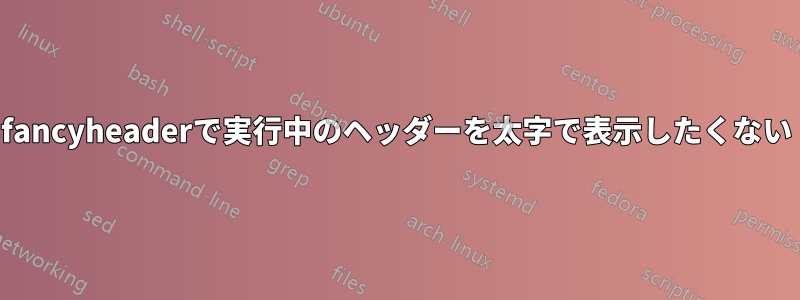
私は以下のコードを使用しています。大胆なフォント。
でも普通のフォントが欲しいです。
\documentclass[11pt,letterpaper, twoside]{article}
\usepackage[english]{babel}
\usepackage[margin=1in,footskip=0.25in]{geometry}
\usepackage{amsmath,amssymb,authblk,eurosym,fancyhdr,float,footmisc,graphics,graphicx,pdflscape,pslatex,rotating,setspace,subfig,tabularx,url,xargs}
\usepackage[pdftex,dvipsnames]{xcolor} %
\title{Your Paper}
\author{You}
\begin{document}
\maketitle
\begin{abstract}
Your abstract.
\end{abstract}
\clearpage
\pagestyle{fancy}
\fancyhead{} % clear all header fields
\fancyhead[RO]{\textbf{Header text}}
\fancyhead[LE]{\textbf{Tom \& Jerry}}
\renewcommand{\headrulewidth}{0pt}
\section{Introduction}
Your introduction goes here! Simply start writing your document and use the Recompile button to view the updated PDF preview. Examples of commonly used commands and features are listed below, to help you get started.
\end{document}
しかし、ランニング ヘッダーは太字で表示されます。通常のフォントにしたいだけです。
答え1
ジョンの回答をご覧ください:
\fancyhead[RO]{Header text}
\fancyhead[LE]{Tom \& Jerry}


