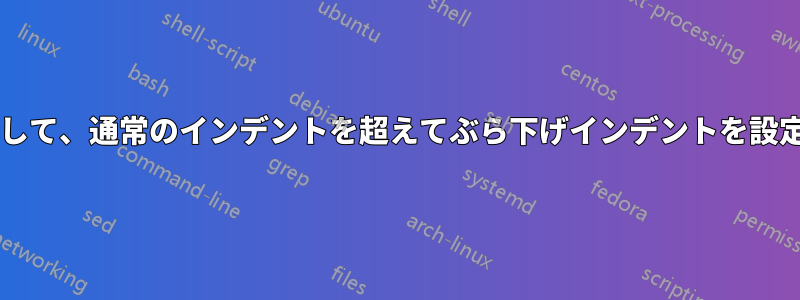
この LaTeX コードを変更して、行が次の行に折り返されるときにぶら下げインデント効果を作成したいと考えています。テキスト領域の約 75% で改行し、新しい行に折り返しますが、最初のインデントを超えてインデントされるようにしたいですか? また、短い行には 1 つのインデントを残しますが、\indent タグのみを使用しないようにして、それらの行にさらに追加すると、希望どおりに自動的に折り返されるため、他に何も追加する必要がないようにしたいです。これを行う方法はありますか?
\documentclass[a4paper,9pt]{extarticle}
\usepackage{titlesec}
\setlist{noitemsep}
\titleformat{\section}{\large\bfseries}{\thesection}{1em}{}[\titlerule]
\titlespacing*{\section}{0pt}{\baselineskip}{\baselineskip}
% Begin document
\begin{document}
\section*{MY PROJECTS}
\noindent
\textbf{Engineering QTL's in Legume Species using CRISPR/Cas Technologies} \hfill London, Ontario, Canada\\ % Project name and location
\textit{Summer Research Assistant}
\hfill May 2019 | August 2019 \\
\indent An example of a long line that's indented and that I want to be hanging on the subsequent lines. I want this to break at around 75\% of the textarea and start wrapping around to the new line but indented past the initial indent? Is there a way to do this?\\
\indent An example of a short line that's indented.\\
\noindent
\textbf{Another Project} \hfill London, Ontario, Canada\\ % Project name and location
\textit{yadayada}
\hfill May 2019 | August 2019 \\
\indent An example of a short line that's indented.\\
\end{document}
私はこれを Word で作成し、LaTeX で最終結果がどのようになるようにしたいかを示しました。
これは可能ですか?
答え1
使用方法tabularx:
\documentclass[a4paper,9pt]{extarticle}
\usepackage[margin=2cm]{geometry}
\usepackage{tabularx}
\usepackage{titlesec}
\titleformat{\section}{\large\bfseries}{\thesection}{1em}{}[\titlerule]
\titlespacing*{\section}{0pt}{\baselineskip}{\baselineskip}
% Begin document
\begin{document}
\section*{MY PROJECTS}
\begin{tabularx}{\textwidth}{@{}>{\parindent=1em\hangindent=3em\hangafter=1}p{.75\textwidth}@{\extracolsep{\fill}}r@{}}
\noindent\textbf{Engineering QTL's in Legume Species using CRISPR/Cas
Technologies}
& London, Ontario, Canada\\ % Project name and location
\noindent\textit{Summer Research Assistant}
& May 2019 | August 2019 \\
An example of a long line that's indented and that I want to be
hanging on the subsequent lines. I want this to break at around 75\%
of the textarea and start wrapping around to the new line but
indented past the initial indent? Is there a way to do this?\\
An example of a short line that's indented.\\[1ex]
\noindent\textbf{Another Project}
& London, Ontario, Canada\\ % Project name and location
\noindent\textit{yadayada}
& May 2019 | August 2019 \\
An example of a short line that's indented.
\end{tabularx}
\end{document}
答え2
このような?
\documentclass[a4paper,9pt]{extarticle}
\usepackage[margin=2cm]{geometry}
\begin{document}
\section*{MY PROJECTS}
\paragraph{Engineering QTL's in Legume Species using CRISPR/Cas Technologies}\hfill London, Ontario, Canada\par
\noindent\textit{Summer Research Assistant} \hfill May 2019 | August 2019\par
{\hsize.75\linewidth\parskip1ex\hangindent4em\parindent2em
An example of a long line that's indented and that I want to be hanging on the subsequent lines. I want this to break at around 75\% of the textarea and start wrapping around to the new line but indented past the initial indent? Is there a way to do this?\par
\hangindent5em
An example of a short line that's indented.\par}
\paragraph{Another Project} \hfill London, Ontario, Canada\par
\noindent\textit{yadayada} \hfill May 2019 | August 2019\par
An example of a short line that's indented.
\end{document}
注:\par段落の終わりを示すために、空白行の代わりに を使用しました。コードが読みやすくなる場合は、空白行を自由に使用してください。結果は変わりません。
答え3
ここでは、パラコル アプローチを使用します。パラコル\hangindentが使用される段落ごとに繰り返す必要があることに注意してください。
\documentclass[a4paper,9pt]{extarticle}
\usepackage{titlesec}
%\setlist{noitemsep}% ???
\titleformat{\section}{\large\bfseries}{\thesection}{1em}{}[\titlerule]
\titlespacing*{\section}{0pt}{\baselineskip}{\baselineskip}
\usepackage{paracol}
\setcolumnwidth{0.65\textwidth}
\usepackage{showframe}% alignment tool
% Begin document
\begin{document}
\section*{MY PROJECTS}
\begin{paracol}{2}
\sloppy% sop for narrow columns
\parindent=0pt
\textbf{Engineering QTL's in Legume Species using\linebreak[3] CRISPR/Cas Technologies}
\switchcolumn
London, Ontario, Canada % Project name and location
\switchcolumn*
\textit{Summer Research Assistant}
\switchcolumn
May 2019 | August 2019
\switchcolumn*
\parindent=2em
\hangindent=4em
An example of a long line that's indented and that I want to be hanging on the subsequent lines. I want this to break at around 75\% of the textarea and start wrapping around to the new line but indented past the initial indent? Is there a way to do this?
An example of a short line that's indented.
\switchcolumn[0]*[\medskip]% align both columns, but stay here (column 0)
\parindent=0pt
\textbf{Another Project}
\switchcolumn
London, Ontario, Canada% Project name and location
\switchcolumn*
\textit{yadayada}
\switchcolumn
May 2019 | August 2019
\switchcolumn*
\parindent=2em
\hangindent=4em
An example of a short line that's indented.
\end{paracol}
\end{document}







