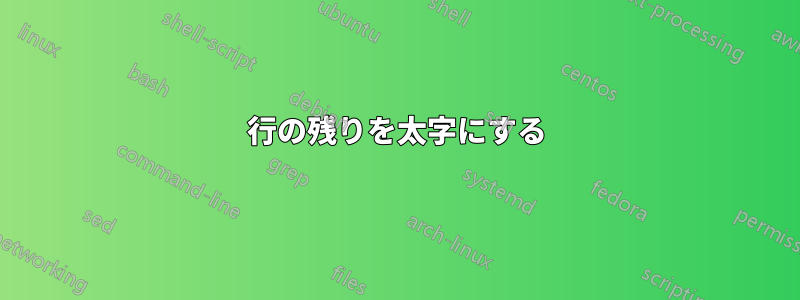
行の残りの部分(任意のポイントから行の終わりまで)を色付けする解決策が提示されていた場合、テキストを色付けするのではなく、たとえば太字にしようとしましたが、うまくいきませんでした。
私の TeX の知識は十分ではないので、質問します。親切な TeX の第一人者が、この問題の解決策を教えてくれませんか?
よろしくジャック
答え1
自動改行ではフォントを変更できません。改行ポイントを選択する前にフォントを選択し、テキストを設定する必要があるためです。
ただし、フォント変更ありとなしのテキストを 2 回設定し、目的の段落を再構成することは (おそらく) 可能です。
\documentclass{article}
\begin{document}
\setbox0\vbox{{%
Medium text here
\fontseries{b}\selectfont% b not bx so line breaking (hopefully) not affected
bold starts here and goes on \ldots
the first line of the paragraph has several lines and may have\[math\]
and other stuff, the line break may happen at a hyphenation point.
}}
\setbox2\vbox{{%
Medium text here
bold starts here and goes on \ldots
the first line of the paragraph has several lines and may have\[math\]
and other stuff, the line break may happen at a hyphenation point.
}}
{\vbadness=10000
\setbox4=\vsplit0 to \ht\strutbox
\setbox6=\vsplit2 to \ht\strutbox
\box4
\nointerlineskip
\box2
}
\end{document}



