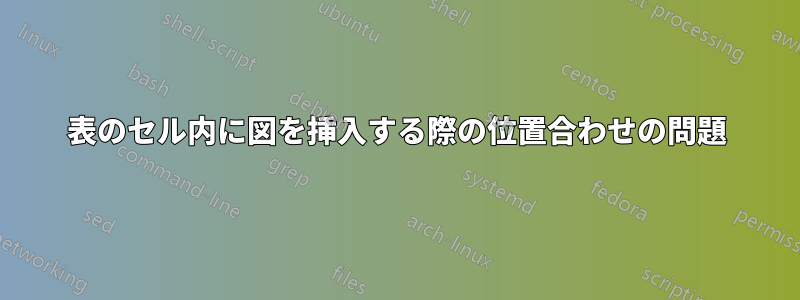
列のセル内に小さな図を挿入したいのですが、図がテキストの残りの部分とずれてしまい、行ごとに余分な空白ができてしまいます。この動作を回避することは可能ですか?
\documentclass[sigconf]{acmart}
\begin{document}
\begin{table*}[tb]
\caption{Example Table with Figure}
\begin{tabular}{lllllccc}
\toprule
\textbf{ColA} & \textbf{Description} & Text & Col & Col & Col & Fig & \textbf{Val} \\
\midrule
Test & Explanation & 1 & 2 & 3 & 4 & \includegraphics{figures/fig-tiny.eps}& Val \\\addlinespace
Test & Explanation & 1 & 2 & 3 & 4 & \includegraphics{figures/fig-tiny.eps}& Val \\\addlinespace
\bottomrule
\end{tabular}
\end{table*}
\begin{table*}[tb]
\caption{Example Table without Figure}
\begin{tabular}{lllllccc}
\toprule
\textbf{ColA} & \textbf{Description} & Text & Col & Col & Col & Fig & \textbf{Val} \\
\midrule
Test & Explanation & 1 & 2 & 3 & 4 & Val & Val \\\addlinespace
Test & Explanation & 1 & 2 & 3 & 4 & Val & Val \\\addlinespace
\bottomrule
\end{tabular}
\end{table*}
\end{document}
垂直方向のずれと行間に挿入された余分なスペースをなくすにはどうすればよいでしょうか?



