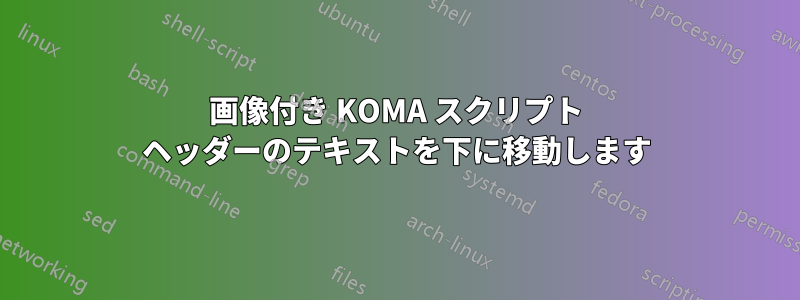
私のドキュメントでは、ヘッダーの左側に画像 ( \ihead) があり、右側にテキスト ( \ohead) があります。問題は、画像によってテキストが上に移動してしまうことですheadsepline。これを下に移動する方法がわかりません。
MWE:
\documentclass[
oneside
]{scrreprt}
\usepackage{lipsum}
\usepackage{graphicx}
\usepackage{geometry}
\geometry{
a4paper,
left=25mm,
right=25mm,
top=25mm,
bottom=20mm,
foot=10mm,
headsep=5mm,
heightrounded,
%showframe
}
\usepackage{scrlayer-scrpage}
\pagestyle{scrheadings}
\KOMAoptions{headsepline=0.5pt}
\ihead{\includegraphics[scale=0.3]{pics/hsb}} % Kopfzeile links
\ohead{SAMPLE}
\begin{document}
\lipsum[1-5]
\end{document}
写真を含まない結果:
SAMPLEテキストを に戻すにはどうしたらいいですかheadsepline?
答え1
のデフォルトでは、scrlayer-scrpage3 つのヘッダー/フッター ボックスが垂直方向に中央揃えされます。そのため、 の (最初の) オプション引数として を使用し、画像の高さを標準のテキスト行の高さに設定するという提案があり\ht\strutboxます\raisebox。
\documentclass[
oneside% default and therefore not needed
]{scrreprt}
\usepackage{lipsum}
\usepackage{graphicx}
\usepackage{geometry}
\geometry{
a4paper,% default of scrreprt and therefore not needed
left=25mm,
right=25mm,
top=25mm,
bottom=20mm,
foot=10mm,
headsep=5mm,
heightrounded,
%showframe
}
\usepackage{scrlayer-scrpage}
\pagestyle{scrheadings}
\KOMAoptions{headsepline=0.5pt}
\ihead{\raisebox{0pt}[\ht\strutbox]{\includegraphics[scale=0.3]{example-image}}} % Kopfzeile links
\ohead{SAMPLE}
\begin{document}
\lipsum[1-5]
\end{document}
\smashの代わりにを使用する\raisebox{0pt}[\ht\strutbox]こともできます。
どちらの提案でも警告は削除されます。
Package scrlayer-scrpage Warning: \headheight to low.




