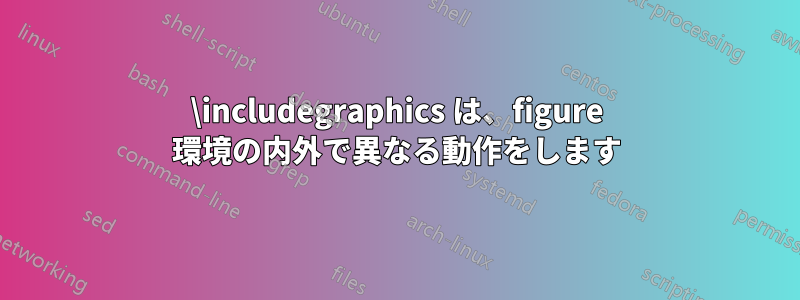
\includegraphics環境内では通常どおりに動作し、環境figure外では自動的に中央揃えになるように再定義したいと思います。figure
これが私の試みです:
\documentclass{article}
\usepackage{graphicx}
\makeatletter
\let\old@includegraphics\includegraphics
\renewcommand\includegraphics[2][]{
\ifx\@currenvir\@figureenvname
\old@includegraphics[#1]{#2}
\else
\begin{center}\old@includegraphics[#1]{#2}\end{center}
\fi}
\newcommand*\@figureenvname{figure}
\makeatother
\begin{document}
\includegraphics[width=0.4\textwidth]{example-image-a}
\begin{figure}[ht]
\includegraphics[width=0.4\textwidth]{example-image-a}
\end{figure}
\end{document}
これは意図したとおりに動作します (最初の図は中央揃え、2 番目の図は左揃え)。
しかし、このコマンドを で使用するとbeamer、機能しなくなります。
\documentclass{beamer}
\usepackage{graphicx}
\makeatletter
\let\old@includegraphics\includegraphics
\renewcommand\includegraphics[2][]{
\ifx\@currenvir\@figureenvname
\old@includegraphics[#1]{#2}
\else
\begin{center}\old@includegraphics[#1]{#2}\end{center}
\fi}
\newcommand*\@figureenvname{figure}
\makeatother
\begin{document}
\begin{frame}
\includegraphics[width=0.4\textwidth]{example-image-a}
\begin{figure}[ht]
\includegraphics[width=0.4\textwidth]{example-image-a}
\end{figure}
\end{frame}
\end{document}
両方の図が中央に配置されています。何が問題なのでしょうか? どうすれば修正できますか?


