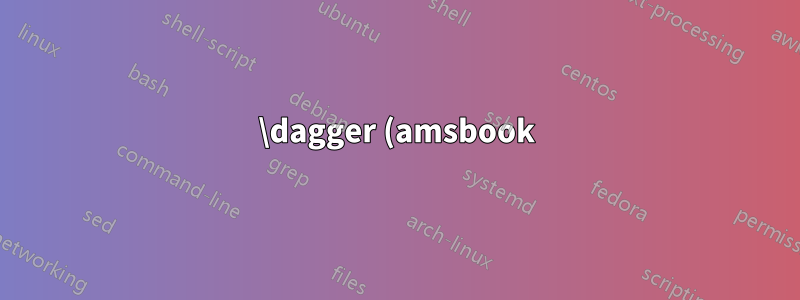%20%E3%81%AF%20ibycus4%20%E3%81%AE%E5%91%BC%E3%81%B3%E5%87%BA%E3%81%97%E5%BE%8C%E3%81%AB%E5%8D%B0%E5%88%B7%E3%81%95%E3%82%8C%E3%81%BE%E3%81%9B%E3%82%93.png)
次の場合、単一のダガーのみが印刷に失敗します。
\documentclass{amsbook}
\usepackage{ibycus4}
\newtheorem{theorem}{Theorem}
\begin{document}
\begin{theorem}
\begin{align*}\tag{$\dagger$}\label{formula}
7 + 5 = 12
\end{align*}
\begin{align*}\tag{$\ddagger$}\label{formula1}
7 + 5 = 13
\end{align*}
\ref{formula} and \ref{formula1} are both false.
\end{theorem}
\end{document}
その後、試してみましたが\let\dagger\undefined(いくつかのバリエーションも試してみましたが)、\usepackage{ibycus4}コンパイルがブロックされました。ご検討いただきありがとうございます。
答え1
元の定義を復元できます:
\documentclass{amsbook}
\usepackage{ibycus4}
\def\dagger{\mathchar"2279}
\newtheorem{theorem}{Theorem}
\begin{document}
\begin{theorem}
\begin{align*}\tag{$\dagger$}\label{formula}
7 + 5 = 12
\end{align*}
\begin{align*}\tag{$\ddagger$}\label{formula1}
7 + 5 = 13
\end{align*}
\ref{formula} and \ref{formula1} are both false.
\end{theorem}
\end{document}
答え2
まあ、単に失われるだけではありません\dagger。すべての UTF-8 文字を完全に諦め、基本的に ASCII のみを使用することになります。
しかし、その文書はあなたのものです…
\textdagger代わりにと を使用してください。タグはテキストです。ロードする前に\textdaggerdblの数式定義を保存することもできます(最近はロードする理由が見当たりません)。\daggeribycus4
\documentclass{amsbook}
\NewCommandCopy{\latexdagger}{\dagger}
\usepackage{ibycus4}
\NewCommandCopy{\sdagger}{\dagger}
\RenewCommandCopy{\dagger}{\latexdagger}
\newtheorem{theorem}{Theorem}
\begin{document}
\begin{theorem}
\begin{align*}\tag{\textdagger}\label{formula}
7 + 5 = 12+\dagger
\end{align*}
\begin{align*}\tag{\textdaggerdbl}\label{formula1}
7 + 5 = 13
\end{align*}
\eqref{formula} and \eqref{formula1} are both false.
\end{theorem}
\end{document}



