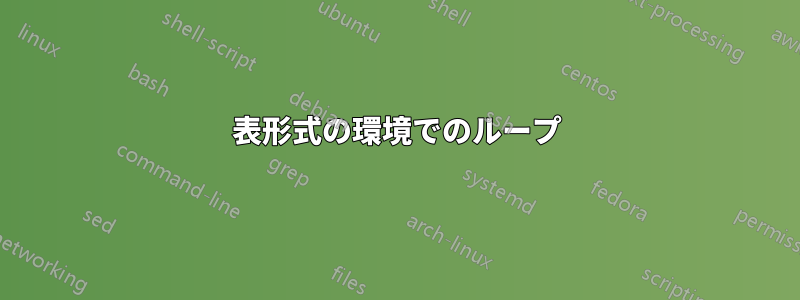
サイズに応じて自動的にテーブルを作成しようとしています。LaTeX にはループ コマンドが多数存在するため、どれが適切かを判断するのが困難です。プレーン TeX ループとパッケージのループを試しましたがforloop、pgfloop成功しませんでした。
どうやら、環境内でループを実行すると問題が発生しますtabular。また、最初にループを実行し、出力文字列を に保存してtokenから、 内にトークンを印刷することも試みましたtabular。これは、いくつかのケースでは機能します。
以下に最小限の例を示します。まず、私が作成したいものは次のとおりです。
\begin{tabular}{|*{4}{c|}}
1&2&3&4
\end{tabular}
ここで、TeX ループで試したことは次のとおりです。
\newcounter{numofcol}\setcounter{numofcol}{4}
\newcounter{tmpcol}\setcounter{tmpcol}{1}
\begin{tabular}{|*{\thenumofcol}{c|}}
\thetmpcol
\loop
\ifnum\value{tmpcol}<\value{numofcol}%
\stepcounter{tmpcol}%
&\thetmpcol
\repeat
\end{tabular}
どうやら、&シンボルはループ内で問題を引き起こしているようです。パッケージforloopまたはのループを使用した場合も同じことが起こりますpgfloop。エラーは次のようになります。
ERROR: Forbidden control sequence found while scanning use of \loop.
--- TeX said ---
<inserted text>
\par
l.140 &
\thetmpcol
--- HELP ---
No help available
tokenそこで、行の文字列を次のように保存できると考えました。
\newcounter{numofcol}\setcounter{numofcol}{4}
\newcounter{tmpcol}\setcounter{tmpcol}{1}
\newtoks\tmprowcontent
\tmprowcontent={x}
\loop%
\ifnum\value{tmpcol}<\value{numofcol}%
\stepcounter{tmpcol}%
\tmprowcontent=\expandafter{\the\expandafter\tmprowcontent & x}%
\repeat
\begin{tabular}{|*{\thenumofcol}{c|}}
\the\tmprowcontent
\end{tabular}
これは、そのカウンターを に含めない場合に機能します。現在のカウンター値にtoken置き換えると、つまり、x
\newcounter{numofcol}\setcounter{numofcol}{4}
\newcounter{tmpcol}\setcounter{tmpcol}{1}
\newtoks\tmprowcontent
\tmprowcontent={\thetmpcol}
\loop%
\ifnum\value{tmpcol}<\value{numofcol}%
\stepcounter{tmpcol}%
\tmprowcontent=\expandafter{\the\tmprowcontent & \thetmpcol}%
\repeat
\begin{tabular}{|*{\thenumofcol}{c|}}
\the\tmprowcontent
\end{tabular}
すると、各エントリはカウンタの最後の値、4つまり になります。これは を使用しているためです\expandafter。ただし、 を使用しないと\expandafter、TeX はメモリ不足を通知します。
したがって、私の質問は、どうすればこれを機能させることができるかということです。
答え1
値を単純に反復処理できますが、&あまり早く表示されてテストの途中でテーブル セルが終了しないように、値を非表示にする必要がある場合もあります。
\documentclass{article}
\begin{document}
\newcounter{numofcol}\setcounter{numofcol}{4}
\newcounter{tmpcol}\setcounter{tmpcol}{0}
\newcommand\foo{%
\stepcounter{tmpcol}%
\thetmpcol
\ifnum\value{tmpcol}<\value{numofcol}\hiddenamp\expandafter\foo\fi}
\newcommand\hiddenamp{&}
\begin{tabular}{|*{\thenumofcol}{c|}}
\foo
\end{tabular}
\end{document}



