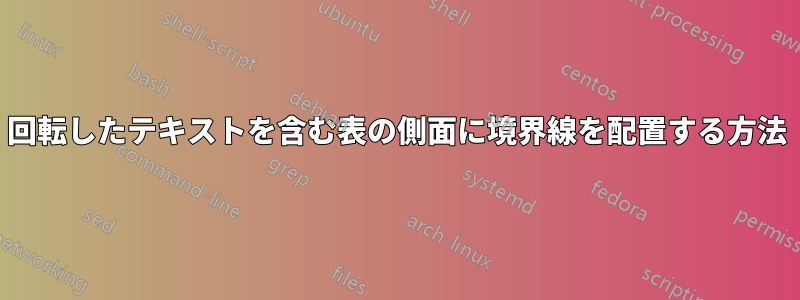
この表の境界線/境界ボックスの右側の線を追加しようとしていますが、テキストを回転して合わせていない他の表では発生しないのに、削除されてしまうようです。「Industry Associations」の後に 2 行追加したいと思います。私の理解では、||
\begin{tabular}{||p{10cm}cccccccccc||}
境界線を適用する必要があります。
コード:
\begin{landscape}
\renewcommand*\rot[2]{\multicolumn{1}{R{#1}{#2}}}% no optional argument here, please!
\begin{tabular}{||p{10cm}cccccccccc||}
\hline\hline
NEEDS \& EXPECTATIONS OF INTERESTED PARTIES & \rot{90}{1em}{Employees \& Contractors} & \rot{90}{1em}{Customers, Clients \& Suppliers} & \rot{90}{1em}{Regulators} & \rot{90}{1em}{Registrar} & \rot{90}{1em}{Generators} & \rot{90}{1em}{General Public, Media \& NGOs} & \rot{90}{1em}{Neighboring Businesses} & \rot{90}{1em}{Insurers} & \rot{90}{1em}{Emergency Response Services} & \rot{90}{1em}{Industry Associations} & \\ [0.5ex]
\hline\hline
1. Expect to work in a safe and healthy environment & X & & & & & & & & & \\
\hline\hline
\end{tabular}
\end{landscape}
(さらにテキストがありますが、機密保持のため表示できません。表形式のままです。)
以下のパッケージも使用しています:
\usepackage{rotating,graphicx} % allows for landscape tables
\usepackage{adjustbox}
\usepackage{pdflscape} % Used to allow landscape pages
\usepackage{array}
\newcolumntype{R}[2]{%
>{\adjustbox{angle=#1,lap=\width-(#2)}\bgroup}%
l%
<{\egroup}%
}
\newcommand*\rot{\multicolumn{1}{R{45}{1em}}}% no optional argument here, please!
答え1
@TeddyvanJerry がコメントで指摘したように、問題は、二重線 の指定を最後の列のコマンド||で繰り返す必要があり、 の定義に 1 つ隠れていることです。2 つの解決策を示します。1 つは、この追加の指定を渡すために の追加引数を使用するもので、もう 1 つは でフレームを実行するものです。\multicolumn\rot\rot\fbox
3番目の引数を使用したソリューション\rot:コマンドはそれぞれ、\rot{90}{1em}{}およびとして使用されます\rot{90}{1em}{||}。

\begin{landscape}
\renewcommand*\rot[3]{\multicolumn{1}{R{#1}{#2}#3}}%
%
\begin{tabular}{||p{10cm}cccccccccc||}
\hline\hline
NEEDS \& EXPECTATIONS OF INTERESTED PARTIES &
\rot{90}{1em}{}{Employees \& Contractors} &
\rot{90}{1em}{}{Customers, Clients \& Suppliers} &
\rot{90}{1em}{}{Regulators} &
\rot{90}{1em}{}{Registrar} &
\rot{90}{1em}{}{Generators} &
\rot{90}{1em}{}{General Public, Media \& NGOs} &
\rot{90}{1em}{}{Neighboring Businesses} &
\rot{90}{1em}{}{Insurers} &
\rot{90}{1em}{}{Emergency Response Services} &
\rot{90}{1em}{||}{Industry Associations} \\ [0.5ex]
\hline\hline
1. Expect to work in a safe and healthy environment & X & & & & & & & & & \\
\hline\hline
\end{tabular}
\end{landscape}
解決策\fbox:仕様|全体と外側の\hlines を削除します。

\begin{landscape}
\renewcommand*\rot[2]{\multicolumn{1}{R{#1}{#2}}}%
%
\fboxsep2pt%
\fbox{\fbox{%
\begin{tabular}{p{10cm}cccccccccc}
NEEDS \& EXPECTATIONS OF INTERESTED PARTIES &
\rot{90}{1em}{Employees \& Contractors} &
\rot{90}{1em}{Customers, Clients \& Suppliers} &
\rot{90}{1em}{Regulators} &
\rot{90}{1em}{Registrar} &
\rot{90}{1em}{Generators} &
\rot{90}{1em}{General Public, Media \& NGOs} &
\rot{90}{1em}{Neighboring Businesses} &
\rot{90}{1em}{Insurers} &
\rot{90}{1em}{Emergency Response Services} &
\rot{90}{1em}{Industry Associations} \\ [0.5ex]
\hline\hline
1. Expect to work in a safe and healthy environment & X & & & & & & & & &
\end{tabular}%
}}



