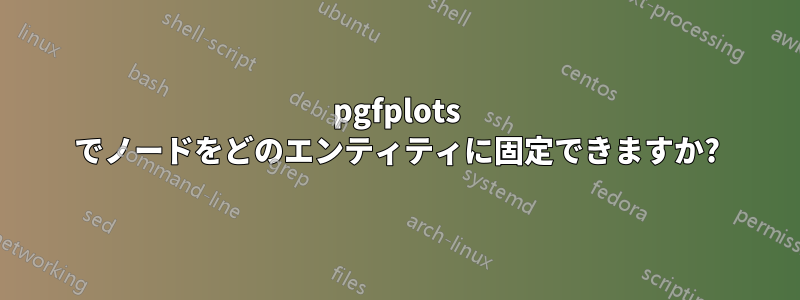
読みにくいと思いますpgfplots マニュアル、たとえば、詳細情報を含むアンカー ノードなど、参照できるエンティティ。
たとえば、以下の例では、参照できるエンティティの一部またはすべては何ですか?
\documentclass[10pt,border=3mm,tikz]{standalone}
\usepackage{pgfplots}
\begin{document}
\begin{tikzpicture}
\begin{axis}[
title=hello,
xlabel=x,
]
\addplot[domain=-1:1] {(x-.2)^3 + 1};
\addplot[domain=-1:1] {x+1.5};
\end{axis}
\end{tikzpicture}
\end{document}
答え1
簡単に言えば、少なくとも以下を参照できます。
- エンティティには、
name= current axis、current plot beginなどの定義済みエンティティcurrent plot end
以下の例を参照してください。注記ノードの順序と配置が関係する可能性があることに注意してください。current plot ...例を参照してください。注記ノードで使用されるさまざまなスタイルオプション。詳細については、pgfplots マニュアル。
% ~~~ 10.04.2024: Where can I name things like a node? ~~~~~~~~~
\documentclass[10pt,border=3mm,tikz]{standalone}
\usepackage{pgfplots}
\begin{document}
\begin{tikzpicture}
\begin{axis}[
name=AX, % <<<
title=hello, % not here
title style={name=TS}, % <<<
xlabel=x, % not here
xlabel style={name=XL}, % <<<
ylabel=y, % not here
ylabel style={name=YL}, % <<<
]
\addplot[
domain=-1:1,
%name path=CRV, % needs fill between
%name=AP, % no
]{(x-.2)^3 + 1};
\addplot[domain=-1:1,]{x+1.5};
\end{axis}
% ~~~ current axis ~~~~~~~~~~~~~~~~~~~~~~~~~~~~~~~~~~~~~~~~~~~~~
\node[anchor=west,red,circle,draw] at (current axis.east) {CA};
% ~~~ current plot ~~~~~~~~~~~~~~~~~~~~~~~~~~~~~~~~~~~~~~~~~~~~
\node[red,circle,draw] at (current plot begin) {CPb};
\node[red,circle,draw] at (current plot end) {CPe};
% ~~~ named axis, see above ~~~~~~~~~~~~~~~~~~~~~~~~~~~~~~~~~~~~
\node[anchor=west,teal] at (AX.south east) {AX};
\node[anchor=east,teal] at (AX.north west) {AX};
\node[teal] at (AX.outer north west){AX};
\node[teal] at (AX.origin) {AXorg};
\node[teal] at (AX.center) {AXcnt};
% ~~~ named styles ~~~~~~~~~~~~~~~~~~~~~~~~~~~~~~~~~~~~~~~~~~~~~
\node[anchor=west,purple,draw] at (TS.east) {TS};
\node[anchor=west,purple,draw] at (XL.east) {XL};
\node[anchor=west,purple,draw] at (YL.east) {YL};
\end{tikzpicture}
\end{document}




