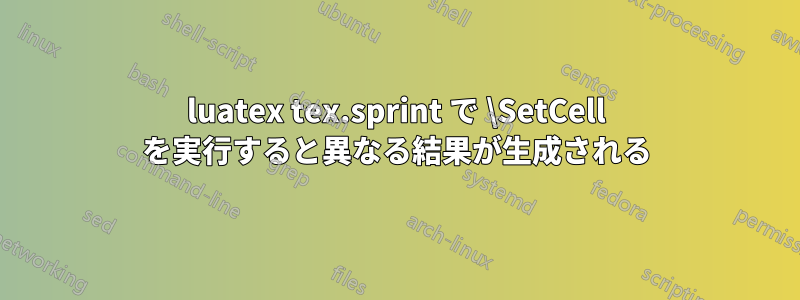
を使用して のマクロtabularrayのラッパーを作成します。 を使用して を生成すると、直接入力した場合とは異なる結果が生成されます。 2 つの結果を一致させる方法について何かご意見はありますか?\SetCelllualatextex.sprint\SetCell[c=2]{c}
MWE:
\documentclass{scrartcl}
\usepackage{luacode}
\usepackage{tabularray}
\begin{luacode*}
function setcell(s)
tex.sprint('\\SetCell[c='..s..']{c}')
end
\end{luacode*}
\NewDocumentCommand{\SC}{O{}}{\luadirect{setcell(\luastring{#1})}}
\begin{document}
SetCell demonstration:\\
\begin{tblr}{|lll|}
\SetCell[c=2]{c} MULTI & & z \\
a & b & c\\
\end{tblr}
tex.sprinting SetCell thru lualatex:\\
\begin{tblr}{|lll|}
\SC[2] MULTI & & z \\
a & b & c\\
\end{tblr}
\end{document}
答え1
tabularrayパッケージマニュアル(v2024A、2024-02-16)のセクション2.1「古いインターフェースと新しいインターフェース」によると、
tabularおよび環境と同じarray、すべてのテーブルコマンドしなければならないセルテキストの先頭に配置できます。また、新しい表コマンドしなければならないで定義されます\NewTableCommand。
\SetCellは組み込みのテーブル コマンドの 1 つであり\SC、 のラッパーも\SetCellテーブル コマンドである必要があるため、 で定義する必要があります\NewTableCommand。
% !TeX program = lualatex
\documentclass{scrartcl}
\usepackage{luacode}
\usepackage{tabularray}
\begin{luacode*}
function setcell(s)
tex.sprint('\\SetCell[c='..s..']{c}')
end
\end{luacode*}
\NewTableCommand{\SC}[1][]{\luadirect{setcell(\luastring{#1})}}
\begin{document}
SetCell demonstration:\\
\begin{tblr}{|lll|}
\SetCell[c=2]{c} MULTI & & z \\
a & b & c\\
\end{tblr}
tex.sprinting SetCell thru lualatex:\\
\begin{tblr}{|lll|}
\SC[2] MULTI & & z \\
a & b & c\\
\end{tblr}
\end{document}




