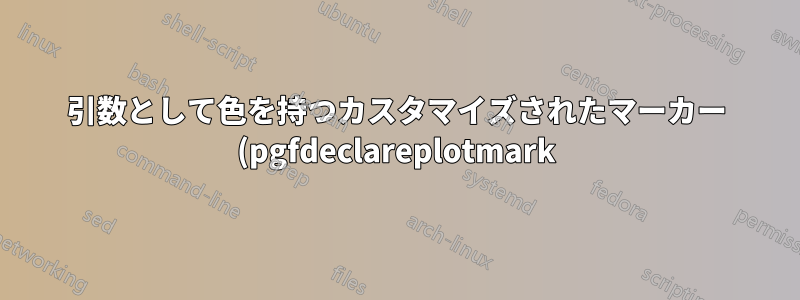.png)
散布図のマーカーの形状と色をカスタマイズしようとしています。色をハードコードすると (例: 赤)、すべてうまくいきます。
\documentclass{article}
\usepackage{pgfplots}
\usepackage{xcolor}
\newcommand{\myStyle}{%
% define marker shape here
\tikzset{marker/.style={circle, inner sep=1.5pt, fill=red}}
}
\pgfdeclareplotmark{mymarker}{%
\node[marker] {};
}
\begin{document}
\begin{tikzpicture}
\myStyle
\begin{axis}[]
\addplot[only marks, mark=mymarker, smooth] coordinates {
(3, 0.5)
(4, 0.6)
(5, 0.4)
};
\end{axis}
\end{tikzpicture}
しかし、各プロットごとに色を個別に作成するのは困難です。
\newcommand{\myStyle}[1]{%
% define marker shape here
\tikzset{marker/.style={circle, inner sep=1.5pt, fill=#1}}
}
しかし、ブロック内の色を指定する必要があると思います
\pgfdeclareplotmark{mymarker}{%
\node[marker] {};
}
各 addplot コマンドの色を変更します。ただし、コマンド \pgfdeclareplotmark に色を引数として渡す方法がわかりません。
答え1
編集1
\documentclass{article}
\usepackage{pgfplots}
\usepackage{xcolor}
\pgfplotsset{compat=1.17} % Ensure compatibility with pgfplots
% Declare macro to create customized markers with a specific color
\newcommand{\declareCustomMarker}[2]{%
\pgfdeclareplotmark{#1}{%
\node[circle, inner sep=1.5pt, fill=#2] {};
}
}
\begin{document}
\begin{tikzpicture}
\begin{axis}[]
% Declare markers with different colors
\declareCustomMarker{mymarker-blue}{blue}
\declareCustomMarker{mymarker-green}{green}
% Use the blue marker for this plot
\addplot[only marks, mark=mymarker-blue, smooth] coordinates {
(3, 0.5)
(4, 0.6)
(5, 0.4)
};
% Use the green marker for this plot
\addplot[only marks, mark=mymarker-green, smooth] coordinates {
(2, 0.7)
(4, 0.8)
(6, 0.9)
};
\end{axis}
\end{tikzpicture}
\end{document}
このような ?
\documentclass{article}
\usepackage{pgfplots}
\usepackage{xcolor}
\pgfkeys{/tikz/.cd,
marker color/.store in=\markercolor,
marker color=red % default color
}
\newcommand{\myStyle}[1]{%
\pgfkeys{/tikz/marker color=#1} % set the marker color
% define marker shape here
\tikzset{marker/.style={circle, inner sep=1.5pt, fill=\markercolor}}
}
\pgfdeclareplotmark{mymarker}{%
\node[marker] {};
}
\begin{document}
\begin{tikzpicture}
\myStyle{red} % <= marker color here
\begin{axis}[]
\addplot[only marks, mark=mymarker, smooth] coordinates {
(3, 0.5)
(4, 0.6)
(5, 0.4)
};
\end{axis}
\end{tikzpicture}
\end{document}




