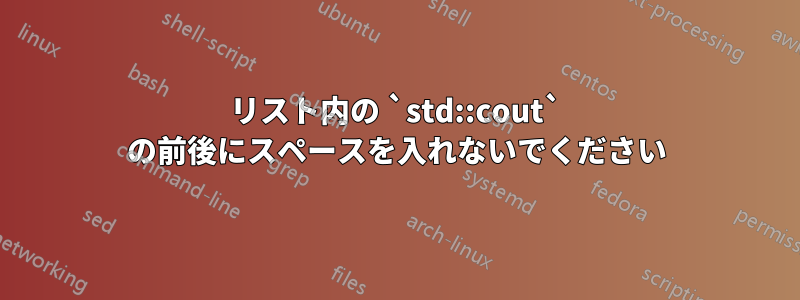
この例では、
\documentclass{article}
\usepackage{listings}
\lstset{
language=c++,
extendedchars=true,
inputencoding=utf8,
literate={::}{{::}}2
}
\begin{document}
\begin{lstlisting}
std::mutex mtx;
\end{lstlisting}
\end{document}
私が得たのは ですstd :: mutex mtx;。リスト モードではこれらの自動スペースは必要ありません。
無効にする方法はありますか?
答え1
これは固定列のデフォルト設定、つまりすべての文字が同じ幅になっていることによるものです。:文字の幅があまり広くないため、スペースが挿入されているように見えます。
回避策としては、 の文字幅を::1 文字、つまり に設定することですliterate={::}{{::}}1。それ以外の場合は、フレキシブル列またはフルフレキシブル列を使用できます。別のオプションとしては、テレタイプ フォントを使用する方法があります。この場合は、::文字の幅が広く、均等に間隔が空くため、余分なスペースが挿入されているようには見えません。
MWE:
\documentclass{article}
\usepackage{listings}
\lstset{frame=single}
\begin{document}
\noindent \textit{Flexible columns:}
\begin{lstlisting}[columns=flexible]
std;;mutex mtx;
wwwwwwwwwwwwww;
std::mutex mtx;
\end{lstlisting}
\noindent \textit{Full-flexible columns:}
\begin{lstlisting}[columns=fullflexible]
std;;mutex mtx;
wwwwwwwwwwwwww;
std::mutex mtx;
\end{lstlisting}
\lstset{
columns=fixed,
language=c++,
extendedchars=true,
inputencoding=utf8,
literate={::}{{::}}1
}
\noindent\textit{Fixed columns, :: seen as 1 character:}
\begin{lstlisting}
std;;mutex mtx;
wwwwwwwwwwwwww;
std::mutex mtx;
\end{lstlisting}
\lstset{
columns=fixed,
language=c++,
extendedchars=true,
inputencoding=utf8,
basicstyle=\ttfamily,
literate={::}{{::}}2
}
\noindent\textit{Fixed columns, :: seen as 2 characters, teletype font:}
\begin{lstlisting}
std;;mutex mtx;
wwwwwwwwwwwwww;
std::mutex mtx;
\end{lstlisting}
\end{document}
結果:



