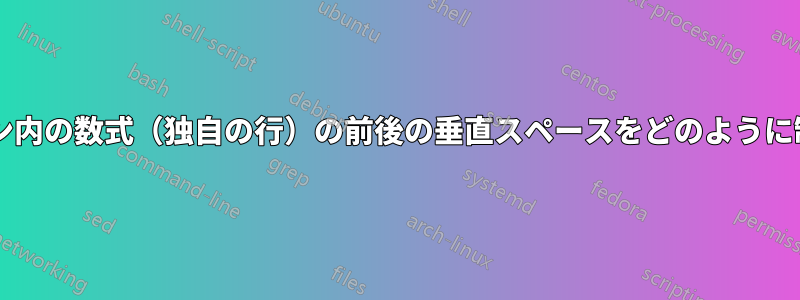
図のキャプションに数式(独自の行に)を挿入したい。
キャプション内の数式の前後のデフォルトの間隔が大きすぎるように見えます。図の式の前後の間隔を調整するにはどうすればいいですか もっと小さくなる?
数式をミニページで囲んでみましたが、垂直方向の間隔が完全になくなり、ミニページで囲んだときに数式の前後に等しい垂直方向の間隔を個別に追加する方法がわかりませんでした。
私の設定の小さな例を以下に示します。
\documentclass{article}
\usepackage{amsmath}
\usepackage{lipsum}
\usepackage[dvipsnames]{xcolor}
\usepackage{float}
\usepackage[font=small,labelfont=bf]{caption}
\DeclareCaptionLabelFormat{boxed}{%
\kern0.05em{\color[rgb]{0.99,0.78,0.07}\rule{0.63em}{0.63em}}%
\hspace*{0.62em}\bothIfFirst{#1}{~}#2}
\captionsetup{labelformat=boxed}
\captionsetup{singlelinecheck=off}
\usepackage{amsthm}
\begin{document}
\begin{figure}[t!]
\caption[]{
I write for a bit \dots \lipsum[1] and then have an equation
% I want to insert some command here to control the vertical space BEFORE the equation
% \begin{minipage}{\linewidth}
\[\xi(\mathcal{P}) = (x_1y_1 + x_2y_2)(y_1z_1 + y_2z_2)\]
% \end{minipage}
% I want to insert some command here to control the vertical space AFTER the equation
on its own line.
Is the equation spacing alright?
}
\label{fig:some-label}
\end{figure}
\end{document}


