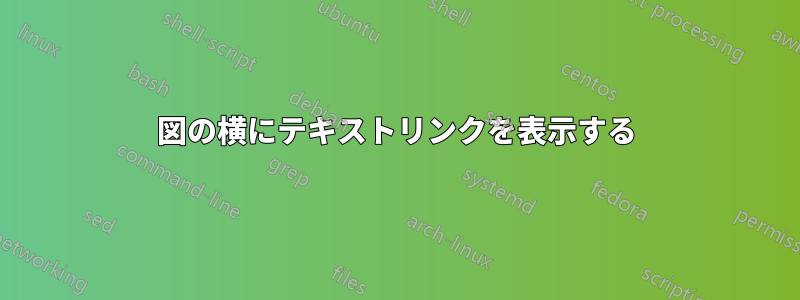
リンク テキスト (例: googlescholar/user.com) をハイパーリンクとして、アイコン (図) と並べて表示したいと考えています。以下の方法を使用しましたが、図またはテキストのみが表示されます。このアプローチを修正して両方を含めることはできますか。または、もっと良い方法はありますか。
\documentclass{article}
\usepackage{hyperref,graphicx}
\begin{document}
\href{http://www.googlescholar.com}{\includegraphics[width=5cm]
{googlescholar}}
\end{document}
@John Kormylo が提案した解決策では、この結果が得られます。テキストをアイコンの右側に配置する必要があります。
答え1
何を達成しようとしていたのか分かりませんでした。
\documentclass{article}
\usepackage[export]{adjustbox}% for valign
\usepackage{hyperref,graphicx}
\begin{document}
\advance\parskip by \baselineskip
\href{http://www.googlescholar.com}{\includegraphics[height=\baselineskip, valign=t]
{example-image}} \url{http://www.googlescholar.com}% two separate links
\href{http://www.googlescholar.com}{\includegraphics[height=\baselineskip, valign=t]
{example-image} \nolinkurl{http://www.googlescholar.com}}% single link
\includegraphics[height=\baselineskip, valign=t]{example-image} \url{http://www.googlescholar.com}% icon not linked
\href{http://www.googlescholar.com}{\includegraphics[height=\baselineskip, valign=t]
{example-image}} \nolinkurl{http://www.googlescholar.com}% url not linked
\end{document}



