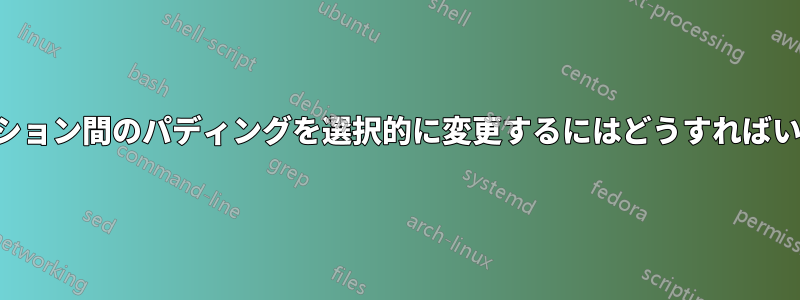
私は短い記事を書いていますが、内でセクションが正しくパディングされ、新しいセクションがテキストの直後正しくパディングされています。ただし、図の直後に新しいセクションが発生すると、パディングが追加され、大きなスペースが生じるようです。
これを上書きすることは可能ですか? たとえば、2 つのメカニズムが同じ場所にパディングを追加しようとした場合、大きい方だけがカウントされるはずです。
ありがとう!
最小限の動作例を以下に示します。
\documentclass{article}
\begin{document}
\begin{figure}[ht]
\centering
This is a figure which is well-padded, before text
\end{figure}
Here's some filler text
\newpage
This is some filler text
\section{Here's a section which is well-padded, after text}
More filler text
\newpage
\begin{figure}[ht]
\centering
This is a figure which is over-padded, before a section
\end{figure}
\section{This section is over-padded}
Filler text.
\end{document}


