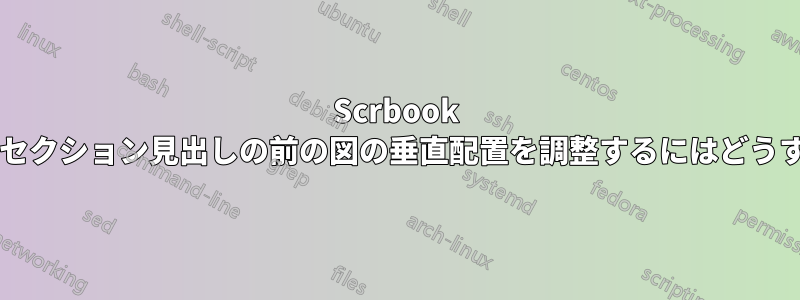
の章見出し、章見出し、セクション見出しの前のページ上部に配置された図に、均等な垂直間隔を作成しようとしていますscrbook。組み込みの koma コマンドを使用しようとしましたが、希望する結果が得られません (または、コマンドを正しく使用していません)。章見出しとセクション見出しの垂直方向の調整を行って、よりバランスの取れた表示にするにはどうすればよいでしょうか。

ムウェ
\documentclass[10pt]{scrbook}
\usepackage{geometry}
\geometry{paperheight=150mm,paperwidth=150mm, textwidth=75mm, textheight=100mm, top=20mm, bottom=20mm, marginparwidth=38mm, headsep=8mm, left=10mm, right=55mm, marginparsep=7mm, footskip=10mm}
\usepackage{tikz}
\RedeclareSectionCommand[beforeskip=2.75cm]{chapter}
\RedeclareSectionCommand[afterskip=1cm]{chapter}
\RedeclareSectionCommand[beforeskip=0.1\baselineskip,afterskip=0.25\baselineskip]{section}
\begin{document}
\chapter{first lesson}
\label{ch-01}
\begin{tikzpicture}[remember picture,overlay,shift=(current page.north west)]
\begin{scope}[x={(current page.north east)},y={(current page.south west)}]
\node [overlay,remember picture] at (0.5,0.2) {\includegraphics[width=1.2\textwidth]{fig-ch-01-head.pdf}};
\end{scope}
\end{tikzpicture}
\section{first section}
\end{document}


