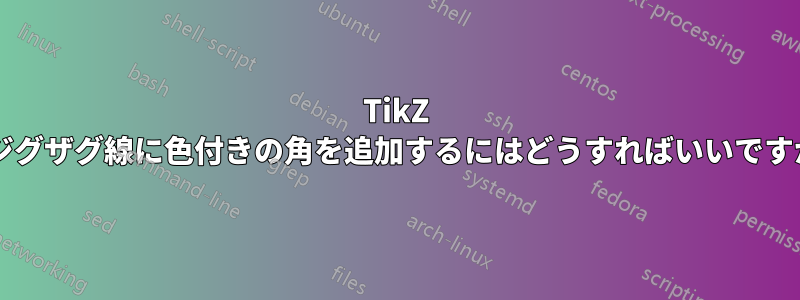
答え1
marking装飾に装飾を追加できますzigzag。
装飾のandamplitudeによって、マークを配置する場所が決まります。このコマンドは距離またはパーセンテージで使用できるため、√2/4 cm から始めて √2/2 cm ごとに、パスの終点である位置 1 までマークを配置します。segment lengthzigzagmarkmark=between positions .35355cm and 1 step .7071cm
\documentclass{article}
\usepackage{tikz}
\usetikzlibrary{decorations.pathmorphing, decorations.markings}
\tikzset{
dot/.style={fill=red, circle, inner sep=0pt, minimum size=2mm},
dotzz/.style={
decorate, decoration={zigzag, amplitude=.25cm, segment length=1cm},
postaction={decorate, decoration={markings,
mark=between positions .35355cm and 1 step .7071cm with{\node[dot]{};}}}
}
}
\begin{document}
\begin{tikzpicture}
\draw[dotzz](0,0)--(4,3);
\end{tikzpicture}
\end{document}
曲線でも同様に機能します:
\draw[dotzz](0,0) circle[radius=3cm];





