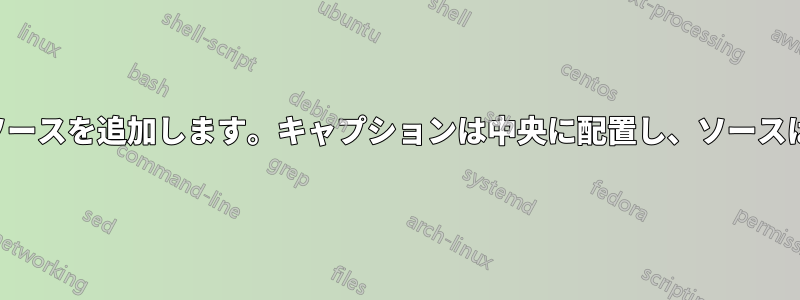
私には従わなければならないかなり厄介な論文ガイドラインがあり、残念ながら私の LATEX スキルではそれを満たすことができませんでした。
図のキャプションを中央に配置する必要がありますが、このキャプションは複数行のテキストになる可能性があります。また、ソースを追加する必要もありますが、ソースはキャプションの上に表示する必要があります。私にとって本当に難しいのは、ソースを画像の左側 (ページの余白ではなく) に配置するという規則を満たすことです。
さらに、面倒でなければ、ソースとキャプション間の垂直間隔は 6pt (MS Word 単位) にする必要があります。
以下のコードは、ガイドラインに従うための私の試みです。2 番目の画像は、キャプションの番号付けが一貫しているかどうかを確認するためのものです。
\documentclass{article}
\usepackage{graphicx}
\usepackage{float}
\usepackage[justification=centering]{caption}
\newcommand*{\captionsource}[2]{%
\captionsetup{labelformat=empty}
\caption{Source: {#2}}
\addtocounter{figure}{-1}
\captionsetup{labelformat=original}
\caption{ {#1} }
} %
\begin{document}
\begin{figure}[H]
\centering
\includegraphics[scale=0.3]{eta-carinae.jpg}
\captionsource{Caption text of the image, with more than one line of text, centered, I'll just be filling with text until it overflows to next line.}{A source with ref, cite or free text.}
\label{Source with cite.}
\end{figure}
\begin{figure}[H]
\centering
\includegraphics[scale=0.5]{crab-nebula.jpg}
\captionsource{Caption text of the image, with more than one line of text, centered, I'll just be filling with text until it overflows to next line.}{A source with ref, cite or free text.}
\label{Source with cite.}
\end{figure}
\end{document}
% Image sources:
% Eta Carinae https://pt.wikipedia.org/wiki/Eta_Carinae#/media/Ficheiro:EtaCarinae.jpg
% Crab Nebula:
% https://en.wikipedia.org/wiki/File:Crab_Nebula.jpg
望ましい出力は次のとおりです。
答え1
ソース キャプションは常に図と同じ幅で左揃えになっていると想定しています。2 つのコマンドは使用しないでください。そうすると\caption図のリストが膨大になります。図とソースを図と同じ幅に配置する解決策を次に示します\parbox。
\documentclass{article}
\usepackage{graphicx}
\usepackage{float}
\usepackage[justification=centering,skip=6pt]{caption}
\newcommand{\graphicsandsource}[2]{%
\sbox0{#1}\parbox{\wd0}{#1\par Source: #2}
}
\begin{document}
\begin{figure}[H]
\centering\graphicsandsource{\includegraphics[scale=0.3]{example-image-a}}{A source with ref, cite or free text.}
\caption{Caption text of the image, with more than one line of text, centered, I'll just be filling with text until it overflows to next line.}
\label{Source with cite1.}
\end{figure}
\begin{figure}[H]
\centering\graphicsandsource{\includegraphics[scale=0.5]{example-image-b}}{A source with ref, cite or free text.}
\caption{Caption text of the image, with more than one line of text, centered, I'll just be filling with text until it overflows to next line.}
\label{Source with cite2.}
\end{figure}
\end{document}




