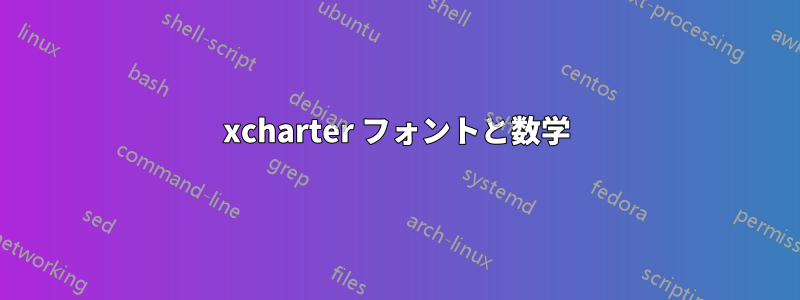
私はfontsetup、広範な数学の使用を含む、ドキュメントのさまざまな部分を適切にタイプセットするために、選択したセリフ体とサンセリフ体のフォントを使用しています。xcharter具体的には、バックグラウンドのどこかに問題があるようです。以下は、PDF で次の 4 つのコマンドが常に同じように見える最小限の例です。
\documentclass{scrartcl}
\usepackage{amssymb}
\usepackage[xcharter]{fontsetup}
\begin{document}
Teste Schriftartensetup für \emph{XCharter}
\begin{equation*}
\sin \mathrm{sin} \operatorname{sin} \text{sin}
\end{equation*}
\end{document}
しかし、LaTeX は、次のように呼び出すと、デフォルトで Computer Modern に戻るようですmathrm。
ご協力いただければ幸いです!
答え1
ユーザー egreg と samcarter_is_at_topanswers.xyz は、fontsetup がバックグラウンドで複数の問題を引き起こす可能性があると示唆しました。私は、彼らの言うとおりに unicode-math スタンドアロンを使用して、メイン フォントと sans フォントを自分で設定しました。それでも、すべての問題は解決しませんでした。オプション mathrm=sym がうまく機能しているようで、今では意図したとおりに動作します。
\documentclass[paper=A5]{scrartcl}
\usepackage{amssymb}
\usepackage[mathrm=sym]{unicode-math}
\setmainfont{XCharter}
\setmathfont{XCharter Math}
\setsansfont{Fira Sans Book}[Scale = .97]
\setmathfont[version=sans,Scale = .97]{Fira Math}
\usepackage{siunitx}
\sisetup{
mode = match,
propagate-math-font = true,
reset-math-version = false,
reset-text-family = false,
reset-text-series = false,
text-family-to-math = true,%test
text-series-to-math = true,%test
output-decimal-marker={,},
group-digits = all,
exponent-product = \cdot}
\begin{document}
Teste Schriftartensetup für \emph{XCharter}
\begin{equation*}
\sin \mathrm{sin} \operatorname{sin} \text{sin} \qty{1,4e-2}{\kilogram}
\end{equation*}
\sffamily
\mathversion{sans}
Teste Schriftartensetup für \emph{Fira}
\begin{equation*}
\sin \mathrm{sin} \operatorname{sin} \text{sin} \qty{1,4e-2}{\kilogram}
\end{equation*}
\end{document}
面白いことに、プリアンブルで同様の設定を使用した別のドキュメントfontsetupでは、コードに変更を加えていないにもかかわらず、(私が知る限り) 24 時間以内に見栄えの良い状態からフォントの 1 つが完全に破壊される状態に変わりました。この問題も、上記の方法を使用して解決しました。
答え2
代わりにロードしますxcharter-otf。
fontsetupオプションで呼び出されたときに実行されるサンセリフと等幅フォントの設定も追加しましたxcharter。フォントは自由に変更できます。
\documentclass{scrartcl}
\usepackage{xcharter-otf}
\setsansfont{CabinCondensed}[
Scale=MatchLowercase,
Extension=.otf,
UprightFont=*-RegularCondensed,
ItalicFont=*-ItalicCondensed,
BoldFont=*-SemiBoldCondensed,
BoldItalicFont=*-SemiboldItalicCondensed,
SlantedFont=*-RegularCondensed,
BoldSlantedFont=*-SemiBoldCondensed,
SlantedFeatures={FakeSlant=0.25},
BoldSlantedFeatures={FakeSlant=0.25},
SmallCapsFeatures={Numbers=OldStyle},
]
\setmonofont{Inconsolatazi4}[
Scale=MatchLowercase,
Extension=.otf,
UprightFont=*-Regular,
BoldFont=*-Bold,
SlantedFont=*-Regular,
BoldSlantedFont=*-Bold,
SlantedFeatures={FakeSlant=0.25},
BoldSlantedFeatures={FakeSlant=0.25},
]
\begin{document}
Teste Schriftartensetup für \emph{XCharter}
$\sin \mathrm{sin} \operatorname{sin}$ sin
math: $\mathrm{efficient}$
sym: $\symrm{efficient}$
Teste \textsf{Teste} \texttt{Teste} Teste
\textit{Teste \textsf{Teste} \texttt{Teste} Teste}
\textsl{Teste \textsf{Teste} \texttt{Teste} Teste}
\textbf{Teste \textsf{Teste} \texttt{Teste} Teste}
\end{document}
ご覧のとおり、 には特別な設定を行う必要はありません。そのため、(不自然な)例に示すように、\mathrmと は区別されたままになります。\symrm




