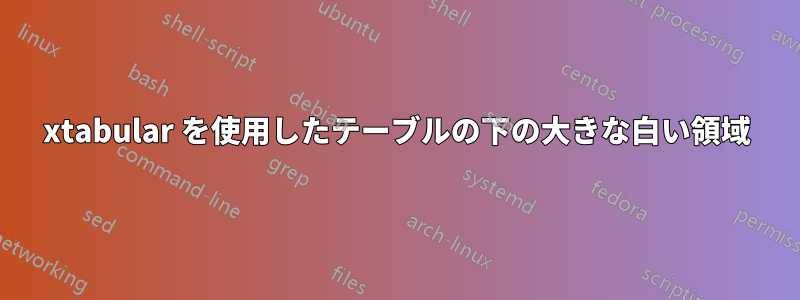
xtabular を使用して 2 列モードで長い表を作成すると、LaTeX は表を次のページ/列に反転する前に大量の空白を残します。表の上にテキストがなく、新しいセクションにある場合は、空白の列で表が開始されます。\flushbottom コマンドと \raggedbottom コマンドの使用をすでに試しましたが、何も役に立ちません。コードから begin{center} を削除すると、全体の動作がさらに悪化し、上にテキストがあっても表が完全に新しい列に反転します。コードから '\textcolor{white}{.}' (以下の例では、表の上に '.' のみを使用) を削除すると、表は次の列で開始されますが、キャプションを削除しても役に立ちません。もう少し調べたところ、これは LaTeX が署名用にスペースを残しすぎていることが原因である可能性があることがわかりました。ただし、これを変更する方法が見つかりません。
\documentclass[twocolumn]{article}
\usepackage{booktabs}
\usepackage{xtab}
\begin{document}
\setlength{\tabcolsep}{7pt}
{
\topcaption{Some Caption}
\tablefirsthead{ \multicolumn{5}{c}{first line}
\\\toprule 1& 2& 3& 4& 5\\ \midrule}
\tablehead{
\multicolumn{5}{c}
{{ \thetable\}} \\
\toprule
1 & 2 & 3 & 4 & 5 \\ \midrule}
\tabletail{
\midrule}
\tablelasttail{%
\bottomrule}
\begin{center}\begin{xtabular}{c|cccc}
\multicolumn{5}{c}{some text} \\\midrule
1. & text & text & text & text \\
2. & text & text & text & text \\
3. & text & text & text & text \\
4. & text & text & text & text \\
5. & text & text & text & text \\
6. & text & text & text & text \\
7. & text & text & text & text \\
8. & text & text & text & text \\
1. & text & text & text & text \\
2. & text & text & text & text \\
3. & text & text & text & text \\
4. & text & text & text & text \\
5. & text & text & text & text \\
6. & text & text & text & text \\
7. & text & text & text & text \\
8. & text & text & text & text \\
1. & text & text & text & text \\
2. & text & text & text & text \\
3. & text & text & text & text \\
4. & text & text & text & text \\
5. & text & text & text & text \\
6. & text & text & text & text \\
7. & text & text & text & text \\
8. & text & text & text & text \\
1. & text & text & text & text \\
2. & text & text & text & text \\
3. & text & text & text & text \\
4. & text & text & text & text \\
5. & text & text & text & text \\
6. & text & text & text & text \\
7. & text & text & text & text \\
8. & text & text & text & text \\
\end{xtabular}
\end{center}
}
\end{document}



