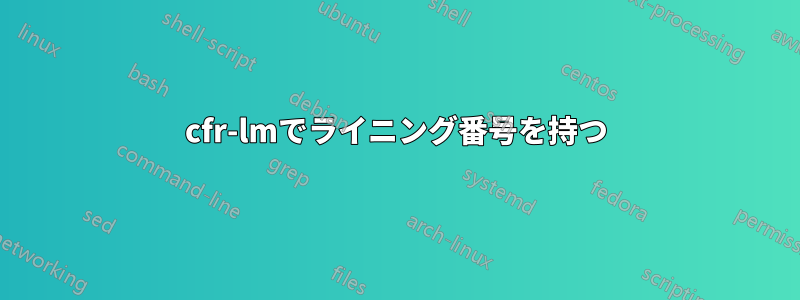
pdfLaTeX を使用して、本文テキストでのみ旧スタイルの数字を使用しようとしています。
cfr-lm他の質問を見て、パッケージを使用して、セクション、数字カウンター、見出し、列挙、脚注に番号を並べてみようというアイデアが浮かびました。
私はそれをやったことがある:
\documentclass[a4paper,12pt,twoside]{book}
\usepackage{cfr-lm}
\renewcommand{\thechapter}{{\fontfamily{clm}\selectfont\arabic{chapter}}}
\renewcommand{\thesection}{{\fontfamily{clm}\selectfont\arabic{chapter}.\arabic{section}}}
\renewcommand{\thesubsection}{{\fontfamily{clm}\selectfont\arabic{chapter}.\arabic{section}.\arabic{subsection}}}
\renewcommand{\thesubsubsection}{{\fontfamily{clm}\selectfont\arabic{chapter}.\arabic{section}.\arabic{subsection}.\arabic{subsubsection}}}
\renewcommand{\theparagraph}{{\fontfamily{clm}\selectfont\arabic{chapter}.\arabic{section}.\arabic{subsection}.\arabic{subsubsection}.\arabic{paragraph}}}
\renewcommand{\thesubparagraph}{{\fontfamily{clm}\selectfont\arabic{chapter}.\arabic{section}.\arabic{subsection}.\arabic{subsubsection}.\arabic{paragraph}.\arabic{subparagraph}}}
\setcounter{tocdepth}{5}
\setcounter{secnumdepth}{5}
\begin{document}
\chapter{test}
\section{test}
\subsection{test}
\subsubsection{test}
\subsubsection{test}
\end{document}
コメントに追加したように、セクション分割には機能します。
残りの部分についてはまだアイデアを探しています。
答え1
タイポグラファーの観点からすると、それは良いアイデアではないと思います。とにかく…
\documentclass[a4paper,12pt,twoside]{book}
\usepackage{cfr-lm}
\usepackage{enumitem}
\usepackage{amsmath}
\usepackage{sectsty}
\DeclareTextFontCommand{\textlstyle}{\lstyle}
\labelformat{chapter}{\textlstyle{#1}}
\labelformat{section}{\textlstyle{#1}}
\labelformat{subsection}{\textlstyle{#1}}
\labelformat{subsubsection}{\textlstyle{#1}}
\labelformat{paragraph}{\textlstyle{#1}}
\labelformat{subparagraph}{\textlstyle{#1}}
\labelformat{figure}{\textlstyle{#1}}
\labelformat{table}{\textlstyle{#1}}
\labelformat{equation}{\textlstyle{#1}}
\labelformat{enumi}{\textlstyle{#1}}
\allsectionsfont{\lstyle}
\setlist{font=\lstyle}
\makeatletter
\def\maketag@@@#1{\hbox{\m@th\normalfont\lstyle#1}}
\NewCommandCopy{\org@makecaption}{\@makecaption}
\renewcommand{\@makecaption}[2]{\org@makecaption{\textlstyle{#1}}{#2}}
\NewCommandCopy{\org@numberline}{\numberline}
\renewcommand{\numberline}[1]{\org@numberline{\textlstyle{#1}}}
\makeatother
\setcounter{tocdepth}{5}
\setcounter{secnumdepth}{5}
\begin{document}
\tableofcontents
\chapter{test}\label{A}
\section{test}\label{B}
\subsection{test}
\subsubsection{test}
\subsubsection{test}
\paragraph{test}
\subparagraph{test}
\begin{enumerate}
\item\label{C} test
\item test
\item test
\end{enumerate}
\begin{equation}\label{D}
1+1=2
\end{equation}
\begin{figure}[htp]
\caption{Test}\label{E}
\end{figure}
\begin{table}[htp]
\caption{Test}\label{F}
\end{table}
Refs: \ref{A}, \ref{B}, \ref{C}, \ref{D} and \eqref{D}, \ref{E}, \ref{F}
\end{document}
ページ番号にはそんなことはしないでください。




