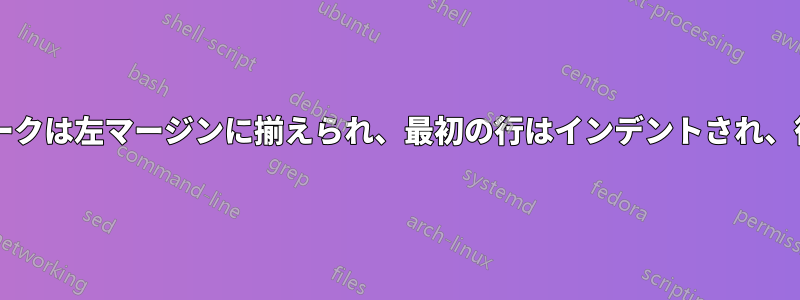
footmisc で以下のような脚注レイアウトを実現するにはどうすればよいでしょうか。左揃えのマークを左揃え (つまり左余白) にし、テキストについては左余白から一定量のインデントを設定し、新しい行も左余白に揃えるようにします。ドキュメント本体の hbox を使用して、画像内の脚注を偽装しました。
footmisc のオプションhangは、脚注テキスト全体がインデントされることを除けば、ほぼこれを実現します (下記参照)。 を\footnotemargin負の値またはゼロに設定して、\footnotelayout最初の行をインデントするように設定することも考えましたが、\footnotemarginに設定しても、テキストはマークの右隣に表示されます。 また、、-20emをいじったり、footmisc によって提供されるさまざまな長さを設定したりするのに時間を費やしましたが、うまくいきませんでした。flushmarginmarginal
MWE:
\documentclass[12pt]{memoir}
\usepackage{lipsum}
\usepackage[bottom,hang]{footmisc}
\begin{document}
\lipsum[7]%
\footnote{one}\footnote{two}\footnote{thr}%
\footnote{fou}\footnote{fiv}\footnote{six}%
\footnote{sev}\footnote{eig}%
\footnote{Foobar}%
\footnote{\lipsum[7]}
\end{document}
答え1
現時点ではユーザーインターフェースはありません。コマンドをパッチする必要があります
\documentclass[12pt]{memoir}
\usepackage{lipsum,etoolbox}
\usepackage[bottom]{footmisc}
\makeatletter
\patchcmd\@makefntext{\hss\@makefnmark}{\@makefnmark\hss}{}{\fail}
\makeatother
\begin{document}
\lipsum[7]%
\footnote{one}\footnote{two}\footnote{thr}%
\footnote{fou}\footnote{fiv}\footnote{six}%
\footnote{sev}\footnote{eig}%
\footnote{Foobar}%
\footnote{\lipsum[7]}
\end{document}
答え2
1 つのオプションは、 を使用せずに、クラスによって提供される組み込みコマンドのいくつかを使用してmemoir結果を達成することですfootmisc。
\documentclass[12pt]{memoir}
\usepackage{lipsum}
%\usepackage[bottom,hang]{footmisc}
\setlength{\footmarkwidth}{0pt}
\setlength{\footmarksep}{0pt}
\setlength{\footparindent}{1.8em}
\footmarkstyle{\hbox to \footparindent{\textsuperscript{#1}\hfill}}
\renewcommand{\footnoterule}{% to send footnotes to the bottom
\vfil
\kern -3pt%
\hrule width 0.4\columnwidth
\kern 2.6pt}
\begin{document}
\lipsum[7]%
\footnote{one}\footnote{two}\footnote{thr}%
\footnote{fou}\footnote{fiv}\footnote{six}%
\footnote{sev}\footnote{eig}%
\footnote{Foobar}%
\footnote{\lipsum[7]}
\end{document}






