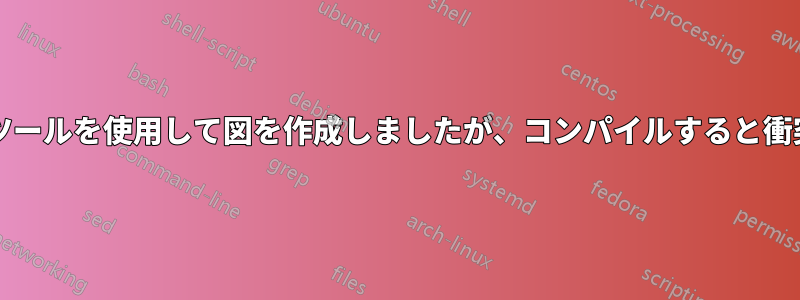
クイバーエディターはこれを表示します
しかし、空のOverleafプロジェクトにコピーして貼り付け、コンパイルすると、次のようになります
これは私が使用しているコードです
\documentclass{article}
\usepackage[spanish]{babel}
\usepackage{tikz}
\usetikzlibrary{arrows}
\usepackage{tikz-cd}
\usetikzlibrary{babel}
\usepackage{quiver}
\begin{document}
\[\begin{tikzcd}
F &&& F \\
&&&& {} \\
{K(s_2,...,s_n)(T)} & {} & {} & {K(s_2,...,s_n)(s_1)} \\
& {K(T)} \\
{K(s_2,...,s_n)} &&& {K(s_2,...,s_n)}
\arrow["{\textrm{alg.} \\ ( \textrm{transit.})}"{description}, hook, from=3-1, to=1-1]
\arrow[shorten <=2pt, Rightarrow, from=3-2, to=3-3]
\arrow[hook', from=3-4, to=1-4]
\arrow["{\textrm{alg.} \\ (T \textrm{ base})}"', hook, from=4-2, to=1-1]
\arrow[hook', from=4-2, to=3-1]
\arrow["{\textrm{alg.}}", curve={height=-30pt}, hook', from=5-1, to=1-1]
\arrow["{\textrm{alg.} \\ \textrm{(si no, abs)}}"', hook', from=5-1, to=3-1]
\arrow["{\textrm{alg.}}", curve={height=-30pt}, from=5-4, to=1-4]
\arrow["{\textrm{alg.} \\ (\textrm{transit.})}"', hook', from=5-4, to=3-4]
\end{tikzcd}\]
\end{document}
なぜこのようなことが起こるのか誰か知っていますか?
答え1
コード内にはすでにすべての改行が表示されています。ダイアグラムを変更する代わりに、次のようにして改行を有効にするだけです。
\tikzcdset{
arrows={align=center}
}
完全なMWE:
\documentclass{article}
\usepackage[spanish]{babel}
\usepackage{tikz}
\usetikzlibrary{arrows}
\usepackage{tikz-cd}
\usetikzlibrary{babel}
\usepackage{quiver}
\tikzcdset{
arrows={align=center}
}
\begin{document}
\[\begin{tikzcd}[sep=large]
F &&& F \\
&&&& {} \\
{K(s_2,...,s_n)(T)} & {} & {} & {K(s_2,...,s_n)(s_1)} \\
& {K(T)} \\
{K(s_2,...,s_n)} &&& {K(s_2,...,s_n)}
\arrow["{\textrm{alg.} \\ (\textrm{transit.})}"{description}, hook, from=3-1, to=1-1]
\arrow[shorten <=2pt, Rightarrow, from=3-2, to=3-3]
\arrow[hook', from=3-4, to=1-4]
\arrow["{\textrm{alg.} \\ (T \textrm{ base})}"', hook, from=4-2, to=1-1]
\arrow[hook', from=4-2, to=3-1]
\arrow["{\textrm{alg.}}", curve={height=-60pt}, hook', from=5-1, to=1-1]
\arrow["{\textrm{alg.} \\ \textrm{(si no, abs)}}"', hook', from=5-1, to=3-1]
\arrow["{\textrm{alg.}}", curve={height=-60pt}, from=5-4, to=1-4]
\arrow["{\textrm{alg.} \\ (\textrm{transit.})}"', hook', from=5-4, to=3-4]
\end{tikzcd}\]
\end{document}
答え2
左側の図のみ、コードの一部を編集しました。arrayテキストを 2 行に書き込むように追加しました。
\documentclass{article}
\usepackage[spanish]{babel}
\usepackage{tikz}
\usetikzlibrary{arrows}
\usepackage{tikz-cd}
\usetikzlibrary{babel}
\usepackage{quiver}
\begin{document}
\[\begin{tikzcd}
F &&& F \\
&&&& {} \\
{K(s_2,...,s_n)(T)} & {} & {} & {K(s_2,...,s_n)(s_1)} \\
& {K(T)} \\
{K(s_2,...,s_n)} &&& {K(s_2,...,s_n)}
\arrow["{\arraycolsep=1pt\def\arraystretch{0.8}\begin{array}{c} \textrm{alg.} \\ \textrm{(transit.)}\end{array}}"{description}, hook, from=3-1, to=1-1]
\arrow[shorten <=2pt, Rightarrow, from=3-2, to=3-3]
\arrow[hook', from=3-4, to=1-4]
\arrow["{\arraycolsep=1pt\def\arraystretch{.8}\begin{array}{c} \textrm{alg.} \\ \textrm{($T$ base)}\end{array}}"', hook, from=4-2, to=1-1]
\arrow[hook', from=4-2, to=3-1]
\arrow["{\arraycolsep=.5pt\begin{array}{c} \textrm{alg.}\\ \end{array}}", curve={height=-50pt}, hook', from=5-1, to=1-1]
\arrow["{\arraycolsep=1pt\def\arraystretch{0.8}\begin{array}{c} \textrm{\quad alg.} \\ \quad \textrm{(si no, abs)}\end{array}}"', hook', from=5-1, to=3-1]
\arrow["{\textrm{alg.}}", curve={height=-30pt}, from=5-4, to=1-4]
\arrow["{\textrm{alg.} \\ (\textrm{transit.})}"', hook', from=5-4, to=3-4]
\end{tikzcd}\]
\end{document}
答え3
これは、矢筒ダイアグラム エディターでは、以前は改行を含むダイアグラムをエクスポートできませんでした。これはバージョン 1.5.1 で修正されました。エディターでダイアグラムを再度開き (エクスポートされたダイアグラムに付属するリンクを開くことで実行できます)、再度エクスポートすると、正しい TikZ 出力が得られます。
今後、問題が発生した場合には、矢筒出力してくださいバグトラッカーに報告する、修正できるようにします。
(その間に解決策を提供してくれた他の回答者に感謝します。)






