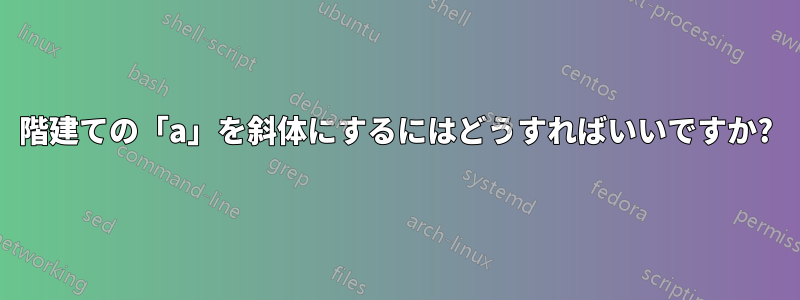
答え1
斜体ではなく、斜めにしたいのだと思います。
\documentclass{article}
\DeclareSymbolFont{slantedletters}{OT1}{cmr}{m}{sl}
\SetSymbolFont{slantedletters}{bold}{OT1}{cmr}{bx}{sl}
\DeclareMathSymbol{a}{\mathalpha}{slantedletters}{`a}
\begin{document}
$a+b=c$ (normal)
{\boldmath $a+b=c$} (boldmath)
$\mathnormal{a}+b=c$ (normal math italic)
$\mathbf{a}+b=c$ (normal mathbold)
\end{document}
上記の変更aにより、数式モードは常に 2 階建てバージョンになります。代わりにデフォルトで通常のバージョンにしたい場合は、特別なコマンドを定義できます。
\documentclass{article}
\DeclareMathAlphabet{\mathsl}{OT1}{cmr}{m}{sl}
\SetMathAlphabet{\mathsl}{bold}{OT1}{cmr}{bx}{sl}
\newcommand{\dsa}{\mathsl{a}}
\begin{document}
$a+b=c$ (normal)
$\dsa+b=c$ (two-story)
{\boldmath $a+b=c$} (boldmath)
{\boldmath $\dsa+b=c$} (boldmath)
\end{document}





