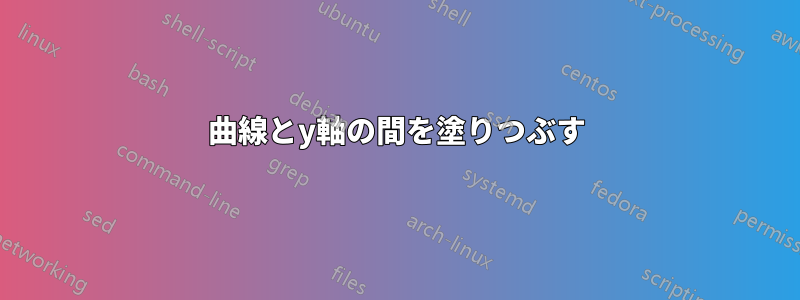
次のコードは関数と x 軸の間の領域を塗りつぶしますが、コンパイラは関数と y 軸の間の塗りつぶしを無視します。domain= は y 軸に対して奇妙に思えるので、2 番目の塗りつぶしで range= を試しましたが、コンパイラはそれを好みませんでした。何が足りないのでしょうか?
\documentclass[11pt,reqno]{amsbook}
\usepackage{amsmath}
\usepackage{amssymb}
\usepackage{tikz}
\usepackage{pgfplots} \pgfplotsset{compat=1.18} \usepgfplotslibrary{fillbetween}
\begin{document}
\begin{tikzpicture}
\begin{axis}
\addplot[name path=f,domain=0:3]{x};
\path[name path=a]{(axis cs:0,0) -- (axis cs:3,0)};
\path[name path=b]{(axis cs:0,0) -- (axis cs:0,3)};
\addplot [blue] fill between [of=f and a, soft clip={domain=1:2},];
\addplot [green] fill between [of=f and b, soft clip={domain=1:2},];
\end{axis}
\end{tikzpicture}
\end{document}
答え1
@Raffaele Santoro の回答の小さなバリエーション (+1):
%\documentclass[11pt,reqno]{amsbook}
\documentclass[margin=3mm]{standalone}
\usepackage{amsmath, amssymb}
\usepackage{pgfplots}
\pgfplotsset{compat=1.18}
\usepgfplotslibrary{fillbetween}
\begin{document}
\begin{tikzpicture}[scale=3]
\begin{axis}[
width=4cm,
axis lines=center,
axis equal,
axis on top,
xmin=-0.2, xmax=3.5,
ymin=-0.2, ymax=3.5,
xtick = {1,2,3},
xlabel=$x$,
ylabel=$y$,
samples=100,
]
\addplot[domain=0:pi] {x};
\addplot[name path=f,domain=1:2] {x};
\draw[name path=a] (0,1) -- (0,2);
\draw[name path=b] (1,0) -- (2,0);
%
\addplot [blue!30] fill between [of=a and f];
\addplot [green!30] fill between [of=b and f];
\end{axis}
\end{tikzpicture}
\end{document}
答え2
このような:
コード:
\documentclass[11pt,reqno]{amsbook}
\usepackage{amsmath}
\usepackage{amssymb}
\usepackage{tikz}
\usepackage{pgfplots} \pgfplotsset{compat=1.18}
\usepgfplotslibrary{fillbetween}
\begin{document}
\begin{tikzpicture}[scale=3]
\begin{axis}[
samples=100,
ymin=-.2,ymax=3.5,
width=4cm, height=4cm,
xmin=-.2, xmax=3.8,
axis x line=center,
axis y line=center,
xlabel=$x$,
ylabel=$y$,
%grid
]
\addplot[name path=f,domain=0:pi]{x};
\path[name path=a]{(axis cs:0,0) -- (axis cs:pi,0)};
\path[name path=b]{(0,2) -- (2,2)};
\addplot [blue] fill between [of=f and a, soft clip={domain=1:2},];
\fill[green](0,1) rectangle (1,2);
\addplot [green] fill between [of=b and f, soft clip={domain=1:2}];
\end{axis}
\end{tikzpicture}
\end{document}
もう少し簡単ではない別の例(前文は同じ):
\begin{tikzpicture}[scale=3]
\begin{axis}[
samples=100,
ymin=-.2,ymax=2,
width=4cm, height=2.5cm,
xmin=-.2, xmax=3.8,
xtick={.524,1.5708,pi},
ytick={.5,1,1.5},
xticklabels={$\frac{\pi}{6}$,$\frac{\pi}{2}$,$\pi$},
axis x line=center,
axis y line=center,
xlabel=$x$,
ylabel=$y$,
grid
]
\addplot[name path=f,domain=0:pi,line width=1pt]{sin(deg(x))};
\path[name path=a]{(axis cs:0,0) -- (axis cs:pi,0)};
\path[name path=b]{(0,.5) -- (pi/6,.5)};
\addplot [blue] fill between [of=f and a, soft clip={domain=1:pi},];
\addplot [green] fill between [of=b and f, soft clip={domain=0:pi/6}];
\end{axis}
\end{tikzpicture}
出力:





