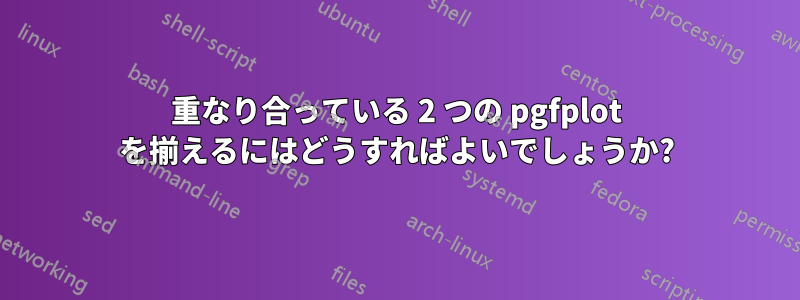
私は pgfplots についてはまだ初心者です。
2 つのものをグラフ化して、並べてプロットしようとしています。しかし、サブ図を使用すると、プロット (および軸ラベル) が重なってしまいます。どうすればこれを修正できますか?
\documentclass{amsart}
\usepackage{amsthm, amsfonts, amsmath, amssymb, mathrsfs, enumerate,graphicx}
\usepackage{pgfplots} %For creating plots inside LaTeX itself
\usepackage{subcaption} %To create subfigures
\begin{document}
\begin{figure}
\centering
\begin{subfigure}{.45\linewidth}\centering
\begin{tikzpicture}
\begin{axis}[
ymin=0, xmin=0,
%grid=major, % activate major grid lines
xlabel=$\text{radius, }r$,
ylabel=$\text{concentration, }c$,
title={Steady state concentration},
title style={yshift=1.5ex},
axis on top, % descriptions over filled area
legend pos=outer north east, % customize legend
]
\addplot[smooth,blue,domain=0.5:2]
{((1-0.00167)*ln(x)+0.00167*ln(0.5)-1*ln(2))/(ln(0.5)-ln(2))} ;
\end{axis}
\end{tikzpicture}
\caption{Steady state species concentration profile. }
\end{subfigure}
\begin{subfigure}{.45\linewidth}\centering
\begin{tikzpicture}
\begin{axis}[
ymin=0, xmin=0,
xlabel=$\text{radius, }r$,
ylabel=$\text{chemical potential, }\mu^{c^*}$,
title={Steady state chemical potential},
title style={yshift=1.5ex},
axis on top, % descriptions over filled area
legend pos=outer north east, % customize legend
]
\addplot[smooth,blue,domain=0.5:2]
{8.31*310*ln(((1-.00167)*ln(x)+.00167*ln(0.5)-1*ln(2))/(ln(0.5)-ln(2))/.00167)} ;
\end{axis}
\end{tikzpicture}
\caption{Steady state chemical potential profile}
\end{subfigure}
\caption{Illustration of analytical steady state solution.}
\end{figure}
\end{document}
答え1
問題は、\begin{tikzpicture}[scale=0.65]フォントも拡大縮小され、小さく見えることです。代わりに、オプションでプロットの幅を調整できます。widthのオプションを使用して、代わりにプロットの幅を調整できますpgfplots。これをすべてのプロットに適用するには、以下を追加します。
\usepackage{pgfplots} %For creating plots inside LaTeX itself
\pgfplotsset{width=2in} %%<-------------------- this
または、`axis options に次のように追加することで、特定のプロットのみに適用できます。
\begin{axis}[ 幅=2in、y最小=0、x最小=0、. .
これでフォントは同じサイズのままです。さらに、scale only axis,目盛りラベルを考慮せずに軸のみを拡大縮小することもできます。最後に、以下を追加することもできます。
ylabel style={overlay, anchor=north,}, %%% <-- this added
ラベルが y 軸に少し近くなるようにします。
\documentclass{amsart}
\usepackage{amsthm, amsfonts, amsmath, amssymb, mathrsfs, enumerate,graphicx}
\usepackage{pgfplots} %For creating plots inside LaTeX itself
\usepackage{subcaption} %To create subfigures
%\pgfplotsset{width=2in}
\begin{document}
\begin{figure}
\centering
\begin{subfigure}{.45\linewidth}\centering
\begin{tikzpicture}
\begin{axis}[
width=\linewidth, %%<----- here
scale only axis, %%% <-- this added
ymin=0, xmin=0,
%grid=major, % activate major grid lines
xlabel=$\text{radius, }r$,
ylabel=$\text{concentration, }c$,
ylabel style={overlay, anchor=north,}, %%% <-- this added
title={Steady state concentration},
title style={yshift=1.5ex},
axis on top, % descriptions over filled area
legend pos=outer north east, % customize legend
]
\addplot[smooth,blue,domain=0.5:2]
{((1-0.00167)*ln(x)+0.00167*ln(0.5)-1*ln(2))/(ln(0.5)-ln(2))} ;
\end{axis}
\end{tikzpicture}
\caption{Steady state species concentration profile. }
\end{subfigure}%
\hfill
\begin{subfigure}{.45\linewidth}\centering
\begin{tikzpicture}
\begin{axis}[
width=\linewidth, %%<-------- here
scale only axis, %%% <-- this added
ymin=0, xmin=0,
xlabel=$\text{radius, }r$,
ylabel=$\text{chemical potential, }\mu^{c^*}$,
ylabel style={overlay, anchor=north,}, %%% <-- this added
title={Steady state chemical potential},
title style={yshift=1.5ex},
axis on top, % descriptions over filled area
legend pos=outer north east, % customize legend
]
\addplot[smooth,blue,domain=0.5:2]
{8.31*310*ln(((1-.00167)*ln(x)+.00167*ln(0.5)-1*ln(2))/(ln(0.5)-ln(2))/.00167)} ;
\end{axis}
\end{tikzpicture}
\caption{Steady state chemical potential profile}
\end{subfigure}
\caption{Illustration of analytical steady state solution.}
\end{figure}
\end{document}

答え2
両方に使用する
\begin{tikzpicture}[scale=0.65]
...


