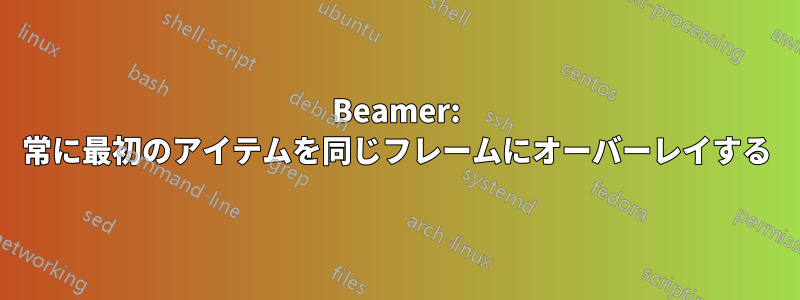
同様の質問の指示を読んで従おうとしましたが、スライドが期待どおりに動作しないようです。基本的にブロックがありitemize、リストをitem重ねて表示したいのですが、常に上揃えのままにしておきたいのです。私のコードは次のとおりです。
\begin{frame}[fragile]
\begin{itemize}
\item<1-1> a really long item, which takes up almost the entire page
\item<2-2> another item
\item<3-3> yet another one
\end{itemize}
\end{frame}
現在、項目 2 と 3 はそれぞれ正しく表示されますが、最初の項目があった場所には大きな空白があります。私の問題が明確になったことを願っています。よろしくお願いします。
答え1
デフォルトのオーバーレイ仕様では、この\uncover方法が使用されます。つまり、オーバーレイが現在のスライド上にない場合は表示されませんが、オーバーレイが存在しているのと同じ量のスペースを占めます。
現在のスライドにない資料をすべてスキップしたいようですが、\only代わりに次のことが必要です。次のようにオーバーレイ仕様に追加できます。
\begin{frame}{Only}
\begin{itemize}
\item<only@1> a really long item, which takes up almost the entire page
\item<only@2> another item
\item<only@3> yet another one
\end{itemize}
\end{frame}
+スライド番号が同じであれば、開始スライドと終了スライドは必要ありません。実際、トークンを使用して「1 増加」を示すことで、さらに最適化できます。
\begin{frame}{Only}
\begin{itemize}
\item<only@+> a really long item, which takes up almost the entire page
\item<only@+> another item
\item<only@+> yet another one
\end{itemize}
\end{frame}
そして、すべての仕様が同じになったので、itemize環境に対して議論することができます。
\begin{frame}{Only}
\begin{itemize}[<only@+>]
\item a really long item, which takes up almost the entire page
\item another item
\item yet another one
\end{itemize}
\end{frame}


