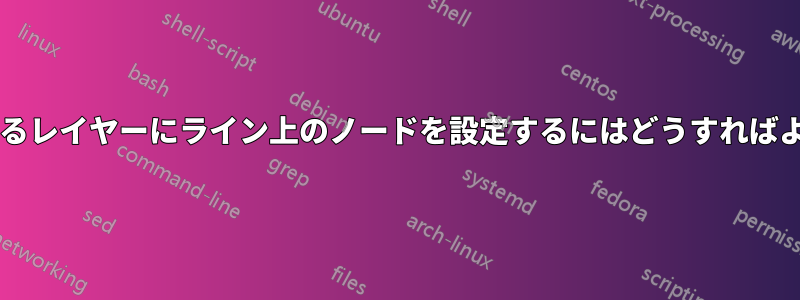
線が背景レイヤーにあるかどうかに関係なく、線上のノードがメイン レイヤーにあると宣言することは可能ですか? 例:

次の MWE の場合:
\documentclass[12pt,tikz,border=3mm]{standalone}
\usetikzlibrary{arrows,arrows.meta,%
backgrounds,positioning}
\pgfdeclarelayer{foreground}
\pgfdeclarelayer{background}
\pgfsetlayers{background,main,foreground}
\usepackage{amsmath}
\begin{document}
\begin{tikzpicture}[
node distance = 0mm,
LC/.style = {draw=#1,
line width=1mm,
arrows={-Stealth[fill=#1,inset=0pt,length=0pt 1.6,angle'=90]},
},
X/.style = {draw, very thin, fill=white, fill opacity=0.75,
font=\scriptsize,
text=black, text opacity=1, align=left,
inner sep=2pt, sloped, anchor=west,pos=0.07},
]\sffamily
%---
\linespread{0.8}
%-------
\coordinate (a0) at (0,0);
\coordinate[right=77mm of a0] (b0);
\foreach \i [count=\xi from 0] in {1,2,...,4}
{
\coordinate[below=7mm of a\xi] (a\i);
\coordinate[below=7mm of b\xi] (b\i);
}
\draw[|->] (a0) -- (a3) node[above left] {$t$};
\draw[|->] (b0) -- (b3) node[above right] {$t$};
\draw[LC=gray] (a1)
to node[X] {data\\
$(\text{SeqNum}=0,\ell=1000)$}
(b2);
%-------
\begin{scope}[ X/.append style={anchor=east},
LC/.append style={transform canvas={yshift=-2mm}},
on background layer]
\draw[LC=teal] (b1)
to node[X] {ACK(AckNum$=$1000)}
(a2);
\end{scope}
%----------------
\end{tikzpicture}
\end{document}
次のような結果になります:

最初の図は、2 つ目の線を 2 回描画して得られたものです。最初は線として、次にその上にノードを含む目に見えない線として描画します。実際の図にはこのような線が最大 12 個あるため、線が背景にある場合でもノードがメイン プレーンにあることを宣言するためのより便利なソリューションを探しています。
答え1
箱で遊びましょう。
ある時点で、TikZはキーを導入しますbehind pathおよびin front of path(切り替えて) は基本的に、ノードが配置されるパス ボックスを指定します。パスが最終的に描画されるとき (;パスの末尾の 内)、これらのボックスが「使用されます」。
- 背景のもの(
\tikz@figbox@bg) - 実際のパスが描かれる
- フォアグラウンドのもの(
\tikz@figboxノードのデフォルト)
TikZがパス上のノードを見つけると、実際には引き分けこれにより、これら 2 つのボックスのいずれかにノードが描画されます。
これらのボックスは、パスの開始時にリセットされます。これらのボックスは、ノードがパスの上に配置される理由です (ノード自体がそもそもパスであるにもかかわらず)。
とともにPGF層非常によく似たことが起こりますが、単なるノードではなく\begin{pgfonlayer}、 との間にあるすべてのもの\end{pgfonlayer}がそのボックス内に配置されます。
画像の最後で、これらのボックスが「使用」されます。(ネストされた画像のためと思われる追加の管理作業があります。)
;さて、TikZが使用するボックスにノードを配置する代わりに、試すいずれかのレイヤーに直接配置します。
これはいくつかのグループのどこか深いところで発生するため、これはグローバルである必要があります (そして、\pgfonlayerこれはどこかのスコープ内で使用できるため、実際にグローバルになります。そして、 を使用すると実際にそうなりますon background layer)。
\setboxこれを実装するには、パスのボックスにノードを配置するマクロ内で、1 つ(幸運にも最初の 1 つ) をカスタム(通常どおりに動作するように\tikz@setbox@which設定) に置き換えます。\setbox
キーは、グローバルを実行し、ボックスがパス ボックスの 1 つではなくレイヤーの 1 つになるnode on layerようにします。\tikz@setbox@which\setbox
さて、こう言えるでしょう
\begin{scope}[
X/.append style={anchor=east},
LC'/.style={yshift=-2mm}, % no transform canvas
on background layer]
\draw[LC=teal] ([LC'] b1) % ........ ←
to node[X, node on layer=foreground] {ACK(AckNum$=$1000)} ([LC'] a2);
\end{scope}
そして、これで何が機能しないかがすでに示されています:
レイヤー
mainは選択できません(どちらでも選択できない特殊なレイヤーです\pgfonlayer)。transform canvasは動作しません (ただし、 も動作しませんbehind path)。回避策はあるかもしれませんが、マニュアルでは次の方法が推奨されています。つまり、何をしているのかを本当に理解していない限り、キャンバス変換を使用しないでください。
そして私は付け加える…本当に必要な場合を除いて。
私は、あなたが追加した部分を、各座標に手動で追加されるキー
LC内の通常の変換LC'に置き換えました。(座標/ノードを「固定解除」して通常の座標として動作させ、変換もそれらに適用できるようにする方法があればいいのですが、マニュアルでさえ@を使った回避策。
さらに、ノード以外では使用しないでください。「decider」マクロは、\tikz@whichboxノードだけでなく、エッジ、プロット マーク、マトリックス、子ノード (プレーン ノードとは異なります)、および画像にも使用されます。\node on layerそこで使用しても機能せず、エッジ、プロット マーク、マトリックス、子、および画像が表示されない程度です (いずれにしても、現在のパスの後ではボックスへの追加は忘れられるためです)。そのためには、さらにパッチを適用する必要があります。
とはいえ、パスに沿って空のノード/座標を配置し (位置と回転を保存するため)、それを参照してすべての線描画の最後に実際のノードを配置することもできます。ただし、使いやすくするためには、適切なハウスキーピングが必要になります。
そして、全体的に遅延ノード配置最初にノードを「実行」しますが、後で配置します (forestグラフ描画ライブラリによって使用されます)。ただし、これもあまり簡単ではありません。 (ボックスがさらに表示されます)。
コード
\documentclass[12pt, tikz, border=3mm]{standalone}
\usetikzlibrary{arrows, arrows.meta, backgrounds, positioning}
\pgfdeclarelayer{foreground}\pgfdeclarelayer{background}
\pgfsetlayers{background,main,foreground}
\makeatletter\ExplSyntaxOn % replace only first one
\tl_replace_once:Nnn \tikz@fig@continue { \setbox } { \tikz@setbox@which }
\ExplSyntaxOff
\let\tikz@setbox@which\setbox
\tikzset{node on layer/.code={%
\expandafter\def\expandafter\tikz@whichbox\expandafter
{\csname pgf@layerbox@#1\endcsname}%
\def\tikz@setbox@which{\global\setbox}}}
\makeatother
\usepackage{amsmath}
\begin{document}
\begin{tikzpicture}[
node distance = 0mm,
LC/.style = {draw=#1, line width=1mm,
arrows={-Stealth[fill=#1,inset=0pt,length=0pt 1.6,angle'=90]}},
X/.style = {draw, very thin, fill=white, fill opacity=0.75,
font=\scriptsize, text=black, text opacity=1, align=left,
inner sep=2pt, sloped, anchor=west,pos=0.07}]
\sffamily\linespread{0.8}
\coordinate (a0) at (0,0);
\coordinate[right=77mm of a0] (b0);
\foreach \i [count=\xi from 0] in {1,2,...,4}
\coordinate[below=7mm of a\xi] (a\i)
coordinate[below=7mm of b\xi] (b\i);
\draw[|->] (a0) -- (a3) node[above left] {$t$};
\draw[|->] (b0) -- (b3) node[above right] {$t$};
\draw[LC=gray] (a1) to node[X] {data\\$(\text{SeqNum}=0,\ell=1000)$} (b2);
\begin{scope}[
X/.append style={anchor=east},
LC'/.style={yshift=-2mm}, % no transform canvas
on background layer]
\draw[LC=teal] ([LC'] b1)
to node[X, node on layer=foreground] {ACK(AckNum$=$1000)} ([LC'] a2);
\end{scope}
\end{tikzpicture}
\end{document}
出力
答え2
後続のパス コマンドを使用して、ノードを最前面レイヤーに配置するのはどうでしょうか。
\path (b1) to node[X,anchor=east,yshift=-2mm] {ACK(AckNum$=$1000)} (a2);
完全な文書は次のとおりです:
\documentclass[12pt,tikz,border=3mm]{standalone}
\usetikzlibrary{arrows,arrows.meta,backgrounds,positioning}
\pgfdeclarelayer{foreground}
\pgfdeclarelayer{background}
\pgfsetlayers{background,main,foreground}
\usepackage{amsmath}
\begin{document}
\begin{tikzpicture}
[
node distance = 0mm,
LC/.style = {draw=#1,
line width=1mm,
arrows={-Stealth[fill=#1,inset=0pt,length=0pt 1.6,angle'=90]},
},
X/.style = {draw,
very thin,
fill=white,
fill opacity=0.75,
font=\scriptsize,
text=black,
text opacity=1,
align=left,
inner sep=2pt,
sloped,
anchor=west,
pos=0.07},
]
\sffamily
%---
\linespread{0.8}
%-------
\coordinate (a0) at (0,0);
\coordinate[right=77mm of a0] (b0);
\foreach \i [count=\xi from 0] in {1,2,...,4}
{
\coordinate[below=7mm of a\xi] (a\i);
\coordinate[below=7mm of b\xi] (b\i);
}
\draw[|->] (a0) -- (a3) node[above left] {$t$};
\draw[|->] (b0) -- (b3) node[above right] {$t$};
\draw[LC=gray] (a1)
to
node[X] {data\\
$(\text{SeqNum}=0,\ell=1000)$}
(b2);
%-------
\begin{scope}[X/.append style={anchor=east},
LC/.append style={transform canvas={yshift=-2mm}},
on background layer]
\draw[LC=teal] (b1)
to
(a2);
\end{scope}
%----------------
\path (b1) to node[X,anchor=east,yshift=-2mm] {ACK(AckNum$=$1000)} (a2);
\end{tikzpicture}
\end{document}




