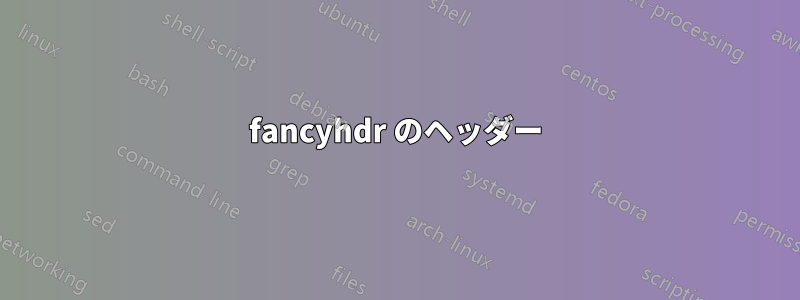
では、デフォルトのオプションを使用しますfancyhdr。TOC で異なる表示をしたいセクションがいくつかあります。これは次のように実現されます。
\section[test (in the TOC)]{test}
によって作成されたヘッダーではfancyhdr、セクションはtest (in the TOC)セクション自体に表示される方法 ( ) ではなく、目次 ( test) と同じ方法で表示されます。
MWE:
\documentclass{article}
\usepackage{fancyhdr}
\pagestyle{fancy}
\renewcommand{\footrulewidth}{0pt}
\setlength{\headheight}{15pt}
\begin{document}
\thispagestyle{empty}
\tableofcontents
\newpage
\section[test (in the TOC)]{test}
test
\end{document}
ヘッダーにtest「not」と書いてほしいですtest (in the TOC)。
答え1
マークを変更するには
\markboth{\thesection.\ test}{}
コード:
\documentclass{article}
\usepackage{fancyhdr}
\pagestyle{fancy}
\renewcommand{\footrulewidth}{0pt}
\setlength{\headheight}{15pt}
\begin{document}
\thispagestyle{empty}
\tableofcontents
\newpage
\section[test (in the TOC)]{test}
\markboth{\thesection.\ test}{}
test
\end{document}

答え2
別の方法としては、この機能が組み込まれたクラスに切り替えることです。
外観は少し異なりますが、KOMA スクリプトは北米以外の世界向けに優れたデフォルトを提供することを目的としています。
\documentclass[headings=optiontotoc]{scrartcl}
\usepackage[automark]{scrlayer-scrpage}%KOMA-budle
\usepackage{blindtext}
\begin{document}
\tableofcontents
\clearpage
\section[test (in the TOC)]{test}
\blindtext
\end{document}


