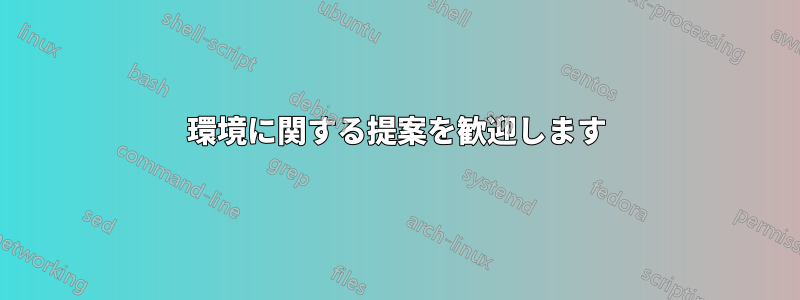
私は次のような構造を実現しようとしています:
しかし、これまでのところ、それを達成するのにかなり失敗しています。私は、そのために間違った環境をすべて試したと思います。数学関数として追加すると、インデントの問題が生じ、右側の 2 つの二重 (三重) 行も問題になります。配列を試しましたが、lyx にすべての行に中括弧を配置するように強制できませんでした。前回はテーブルを使用しましたが、その場合、中括弧はすべての行にまたがりません...
Latex は柔軟性が高いですが、これを実現するより簡単な方法を見逃していたに違いないと思います。
ところで、2 つの部分が何らかの形で分離されている限り、つまり理想的には段落のように分離されている限り、右側のドットについては気にしません。
誰かアイデアはありますか?フィードバックをお待ちしています
答え1
解決策blkarray:
\documentclass{article}
\usepackage{amsmath}
\usepackage{blkarray, multirow}%
\usepackage{xcolor}
\usepackage{enumitem}
\usepackage{setspace}
\usepackage{marvosym}
\newcommand\mycbox[1]{\colorbox{white}{\color{red}\bfseries#1}}
\begin{document}
\sffamily \[%
\renewcommand{\arraystretch}{2}
\colorbox{blue}{\color{yellow}\begin{blockarray}{l <{\enspace }\}@{\qquad} >{\color{white}\setstretch{1.33}}l}
\mycbox{Carburizing} & \multirow{4}{7cm}[3ex]{%
\begin{itemize}[wide = 0pt ]
\item Forming harder and stronger surface \MVRightArrow{} introducing compressive residual stress
\item The strengthening effect depends on the diameter of the part and the depth of the surface hardening.
\end{itemize}}\\
\mycbox{Nitriding} \\
\mycbox{Flame hardening} \\
\mycbox{Induction hardening} \\
\end{blockarray} }
\]%
\end{document}

白黒バージョンの場合は、xcolor の読み込みを削除し、次のコードを使用します。
\[%
\renewcommand{\arraystretch}{2}
\begin{blockarray}{ >{\enspace $\sffamily\bfseries}l <{\enspace $}\}@{\qquad} >{\setstretch{1.33}}l <{\enspace}}
Carburizing & \multirow{4}{6.3cm}[3ex]{%
\begin{itemize}[wide = 0pt ]
\item Forming harder and stronger surface \MVRightArrow{} introducing compressive residual stress
\item The strengthening effect depends on the diameter of the part and the depth of the surface hardening.
\end{itemize}}\\
Nitriding \\
Flame hardening \\
Induction hardening \\
\end{blockarray}
\]%

答え2
ここにtcolorboxベースとなるソリューションがあります。最初の環境は、赤いボックスの角を丸くするなどの追加を加えた画像に従います。
次の 2 つはタイトルを追加し、赤いボックスの幅を調整し、最後に派手な影を追加します (楽しみのためだけに)。
\documentclass{article}
\usepackage[many]{tcolorbox}
\usetikzlibrary{decorations.pathreplacing}
\usepackage{enumitem,pifont}
\newtcolorbox{myenvironment}[1][]{%
enhanced,sidebyside,lefthand width=3.7cm,%
sharp corners,left=2mm,right=2mm,boxrule=0.4pt,
colframe=blue!50!black,
interior style={left color=blue!75!black,right color=blue},
lower separated=false,
fontlower=\sffamily\large,
overlay={\draw[yellow,solid,very thick,decorate,decoration={brace,amplitude=8pt}]
([xshift=-4pt,yshift=-3mm]segmentation.north) -- ([xshift=-4pt,yshift=3mm]segmentation.south);},
raster columns=1,
raster force size=false,
raster every box/.style={enhanced,fontupper=\sffamily\bfseries,size=small,
colupper=red,colback=white,colframe=red!50!white,center upper},
before upper=\begin{tcbraster},
after upper=\end{tcbraster},
before lower={\flushleft\color{white}\begin{itemize}[wide=0pt]},
after lower={\end{itemize}},
fonttitle=\bfseries\sffamily\large,center title,
#1
}
\begin{document}
\begin{myenvironment}
\tcbox{Carburizing}
\tcbox{Nitriding}
\tcbox{Flame hardening}
\tcbox{Induction hardening}
\tcblower
\item Forming harder and stronger surface \ding{212} introducing compressive
residual stress.
\item The strengthening effect depends on the diameter of the part and the
depth of the surface hardening.
\end{myenvironment}
\begin{myenvironment}[raster force size,title=My environment]
\tcbox{Carburizing}
\tcbox{Nitriding}
\tcbox{Flame hardening}
\tcbox{Induction hardening}
\tcblower
\item Forming harder and stronger surface \ding{212} introducing compressive
residual stress.
\item The strengthening effect depends on the diameter of the part and the
depth of the surface hardening.
\end{myenvironment}
\begin{myenvironment}[raster force size,title=My environment,
rounded corners,drop fuzzy shadow]
\tcbox{Carburizing}
\tcbox{Nitriding}
\tcbox{Flame hardening}
\tcbox{Induction hardening}
\tcblower
\item Forming harder and stronger surface \ding{212} introducing compressive
residual stress.
\item The strengthening effect depends on the diameter of the part and the
depth of the surface hardening.
\end{myenvironment}
\end{document}

左側の幅は手動で設定します。たとえば、短い場合:
\documentclass{article}
\usepackage[many]{tcolorbox}
\usetikzlibrary{decorations.pathreplacing}
\usepackage{enumitem,pifont}
\newtcolorbox{myenvironment}[1][]{%
enhanced,sidebyside,lefthand width=3.7cm,%
sharp corners,left=2mm,right=2mm,boxrule=0.4pt,
colframe=blue!50!black,
interior style={left color=blue!75!black,right color=blue},
lower separated=false,
fontlower=\sffamily\large,
overlay={\draw[yellow,solid,very thick,decorate,decoration={brace,amplitude=8pt}]
([xshift=-4pt,yshift=-3mm]segmentation.north) -- ([xshift=-4pt,yshift=3mm]segmentation.south);},
raster columns=1,
raster force size=false,
raster every box/.style={enhanced,fontupper=\sffamily\bfseries,size=small,
colupper=red,colback=white,colframe=red!50!white,center upper},
before upper=\begin{tcbraster},
after upper=\end{tcbraster},
before lower={\flushleft\color{white}\begin{itemize}[wide=0pt]},
after lower={\end{itemize}},
fonttitle=\bfseries\sffamily\large,center title,
#1
}
\begin{document}
\begin{myenvironment}[lefthand width=3cm]
\tcbox{Carburizing}
\tcbox{Nitriding}
\tcbox{Flame hard.}
\tcbox{Induction hard.}
\tcblower
\item Forming harder and stronger surface \ding{212} introducing compressive
residual stress.
\item The strengthening effect depends on the diameter of the part and the
depth of the surface hardening.
\end{myenvironment}
\end{document}

答え3
ビジュアルデザインにこだわらず、グループ化だけが必要な場合は、 を試してみるとよいでしょうblock。LyX でこれを行う方法はわかりませんが、通常の Beamer での例を以下に示します。

\documentclass{beamer}
\usetheme{madrid}
\begin{document}
\begin{frame}
\frametitle{Title}
\begin{block}{Surface Treatments}
\begin{columns}[c]
\begin{column}{0.3\textwidth}
\begin{itemize}
\item Carburizing
\item Nitriding
\item Flame hardening
\item Induction hardening
\end{itemize}
\end{column}
\begin{column}{0.6\textwidth}
\begin{itemize}
\item Forming harder and stronger surface $\rightarrow$ introducing compressive residual stress
\item The strengthening effect depends on the diameter of the part and the depth of the surface hardening
\end{itemize}
\end{column}
\end{columns}
\end{block}
\begin{block}{Something else}
This is just a placeholder. The slide may look better if this wasn't here.
\end{block}
\end{frame}
\end{document}



