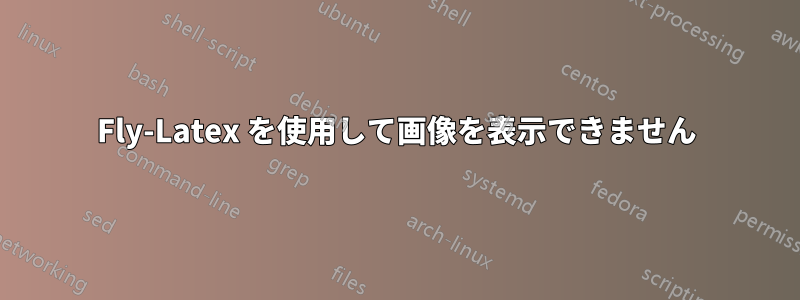
私は Fly Latex サーバーをセットアップしましたが、これは完璧に動作しています。今、私はそれに画像を追加したいのですが、適切な構文を使用して画像名を追加するたびに、画像名が入ったボックスが表示されてしまいます。以下はコードです -
\documentclass{article}
\usepackage[pdftex]{graphicx}
\usepackage{color}
\graphicspath{ {\home\pranav\} }
\title{Cartesian closed categories and the price of eggs}
\author{Jane Doe}
\date{September 1994}
\begin{document}
\maketitle
\textcolor[Blue]{Hello world!}
It is so nice to see the world!
\includegraphics{details.png}
\end{document}
CTAN からカラー パッケージをコンパイルし、texlivepackages ディレクトリ内に配置しましたが、動作しません。何が起こっているのか教えていただけますか?
答え1
あなたのコードは
{ {\home \pranav \} }
! Paragraph ended before \graphicspath was complete.
中括弧が一致しないため(文字はグループの終わりでは\}ありません)}
\}に変更する}
それは生産する
! LaTeX Error: Undefined color model `Blue'.
として
\textcolor[Blue]{Hello world!}
すべきである
\textcolor{Blue}{Hello world!}
[]に変更する{} と、
! LaTeX Error: Undefined color `Blue'.
定義済みの色は ですblue。これを修正するとエラーが発生します
! Undefined control sequence.
\reserved@b ->\home
LaTeXパスでは、その名前のフォルダーではなく、マクロを/そのまま使用する必要があります。\home\home
パスを変更する
\graphicspath{ {/home/pranav/} }
エラーなしで実行されます:

ご覧のとおり、グラフィックが含まれています。ファイル名の付いたボックスが表示される場合、おそらくコードは示した例のようなものではなく、次のようになります。
\documentclass[draft]{article}
\usepackage[pdftex]{graphicx}
\usepackage{color}
\graphicspath{ {/home/pranav} }
\title{Cartesian closed categories and the price of eggs}
\author{Jane Doe}
\date{September 1994}
\begin{document}
\maketitle
\textcolor{blue}{Hello world!}
It is so nice to see the world!
\includegraphics{details.png}
\end{document}
draft生成モードでは



