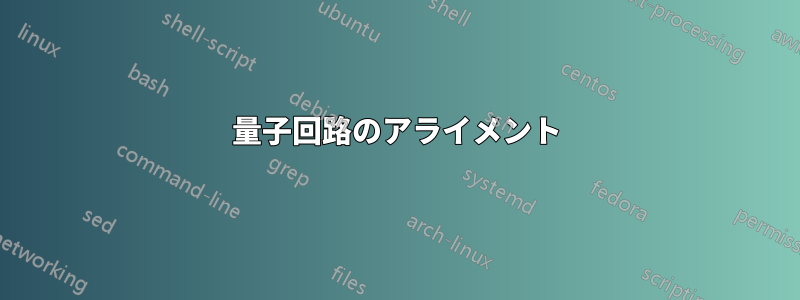
私は以下を用意しました
\begin{equation}
\Qcircuit @C=1em @R=.7em {
& \gate{H} & \ctrl{1} & \gate{H} & \qw \\
& \gate{H} & \targ & \gate{H} & \qw }= \Qcircuit @C=1em @R=.7em {
& \targ & \qw \\
& \ctrl{-1} & \qw
}
\end{equation}
正しい回路を出力します。ただし、等号は回路の一番上の配線に揃っています。見た目を良くするために、等号を回路の中央に揃えたいと思います。これをどのように実装するかを教えていただけますか?
わかりやすくするために、出力の写真を掲載します。これにより、現在の配置を視覚化できます。

答え1
使用できる回路は1つだけです。
\Qcircuit @C=.5em @R=0em @!R {
& \ctrl{1} & \qw & & & \qw & \ctrl{1} & \qw &
\ctrl{1} & \ctrl{2} & \qw\\
& \ctrl{1} & \qw &
\push{\rule{.3em}{0em}=\rule{.3em}{0em}} & &
\ctrl{1} & \targ & \ctrl{1} & \targ & \qw &
\qw\\
& \gate{U} & \qw & & & \gate{V} & \qw &
\gate{V^\dag} & \qw & \gate{V} & \qw
}
生産する

したがって、あなたのケースに適応することができます。
答え2
これを試すことができます:
$$
\Qcircuit @C=1em @R=.7em {
& \gate{H} & \ctrl{1} & \gate{H} & \qw & \raisebox{-2.2em}{=} & & \targ & \qw \\
& \gate{H} & \targ & \gate{H} & \qw & & & \ctrl{-1} & \qw
}
$$


