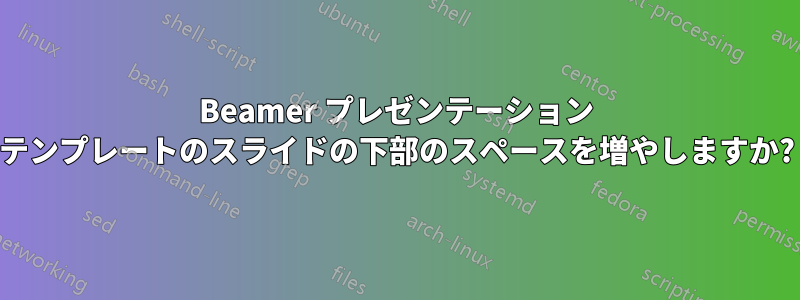
たとえば、出版物の引用を追加したいが、Beamerスライドの下部にあるプリセット ボックス領域のスペースが不足している場合、どうすればスペースを確保できますか?
MWE は次のとおりです。
\documentclass{beamer}
\mode<presentation> {
\usetheme{Madrid}
}
\title[MY LONG PUBLICATION CITATION IS HERE]{My Title}
\author{My name}
\begin{document}
\begin{frame}
\titlepage
\end{frame}
\end{document}
答え1
\setbeamertemplate{footline}{...} このタスクでは、必要に応じて下部のバーを再定義できます:`
ここでは、ゼロからの例として、 を使用してバーを作成する方法を示しますtabularxが、おそらく、開始する適切なポイントは、元のテンプレートを変更することです。
\documentclass{beamer}
\usepackage{tabularx}
\usepackage{colortbl}
\usetheme{Madrid}
\title[MY LONG PUBLICATION CITATION IS HERE]{My Title}
\author{My name}
\setbeamertemplate{footline}{
\renewcommand{\arraystretch}{1.2}
\begin{tabularx}{\paperwidth}{
>{\centering}p{.2\paperwidth}
>{\centering}X
>{\centering}p{.2\paperwidth}}
\cellcolor{structure!50}\centering\vspace{-4pt}\insertauthor&
\cellcolor{structure!70}\centering\vspace{-4pt}\insertshorttitle&
\cellcolor{structure}\centering\vspace{-4pt}\insertdate\\
\end{tabularx}}
\begin{document}
\begin{frame}
\titlepage
\end{frame}
\end{document}



