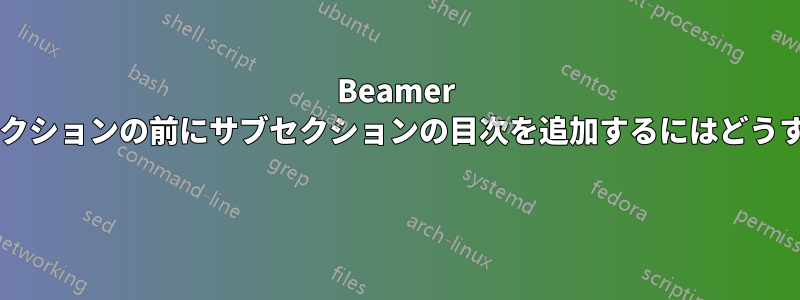
各セクションの冒頭に目次を追加したいそれなしサブセクションそして目次とサブセクション。どうすればいいでしょうか?
答え1
これは、オプションの引数\tableofcontentsと\AtBeginSection-command を使用して実現できます。
セクションとサブセクションのスタイルは次のように定義できます。
sectionstyle=<current section>/<other sections>
subsectionstyle=<current subsection>/<other subsections in current secton>/<other subsections>
有効なキーワードはshow、、shadedおよびhide
これにより、各セクションにサブセクションのない目次と、現在のセクションのサブセクションを含む目次が配置されます。
\AtBeginSection[]
{
\begin{frame}{title}
\tableofcontents[
sectionstyle=show/show,
subsectionstyle=hide/hide/hide
]
\end{frame}
\begin{frame}{title}
\tableofcontents[
currentsection,
sectionstyle=show/hide,
subsectionstyle=show/show/hide
]
\end{frame}
}
説明については、ビーマーユーザーガイドの99~100ページを参照してください。


