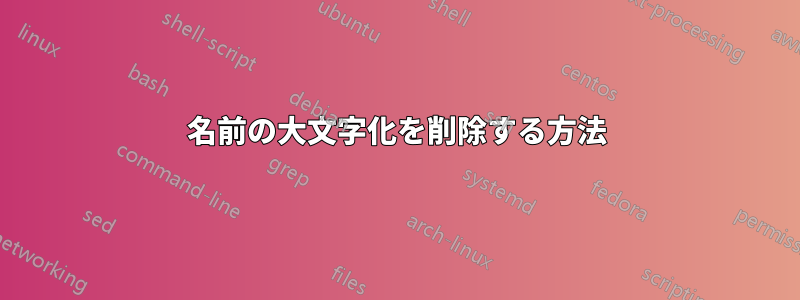
名前をすべて大文字にしたくないです。
これは私の .tex ファイルです。
%----------------------------------------------------------------------------------------
% PACKAGES AND OTHER DOCUMENT CONFIGURATIONS
%----------------------------------------------------------------------------------------
\documentclass{resume} % Use the custom resume.cls style
\usepackage[left=0.75in,top=0.6in,right=0.75in,bottom=0.6in]{geometry} % Document margins
\name{Aston Martin} % Your name
これは私の .cls ファイルです。
\ProvidesClass{resume}[]
\LoadClass[11pt,letterpaper]{article} % Font size and paper type
\usepackage[parfill]{parskip} % Remove paragraph indentation
\usepackage{array} % Required for boldface (\bf and \bfseries) tabular columns
\usepackage{ifthen} % Required for ifthenelse statements
\pagestyle{empty} % Suppress page numbers
%----------------------------------------------------------------------------------------
% HEADINGS COMMANDS: Commands for printing name and address
%----------------------------------------------------------------------------------------
\def \name#1{\def\@name{#1}} % Defines the \name command to set name
\def \@name {} % Sets \@name to empty by default
現在、名前は「ASTON MARTIN」として表示されます。
ただし、次のようにフォーマットしたいと思います: 「Aston Martin」。
答え1
resume.cls見つかったものを使用しているようですここ序文に次の文を追加します。
\makeatletter
\def \printname {
\begingroup
\hfil{\namesize\bfseries \@name}\hfil
\nameskip\break
\endgroup
}
\makeatother


