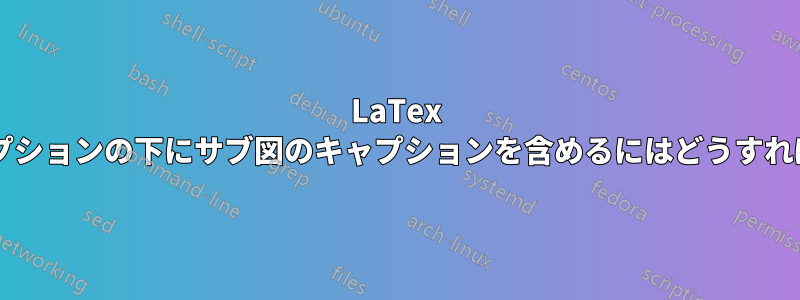
私は IET ジャーナルの原稿を準備しています。図には次のパッケージを使用しました。
\documentclass[10pt]{article}
\usepackage{graphicx}
\usepackage{caption}
\captionsetup[figure]{name=Fig.,labelfont={sf,bf},textfont=sl,labelsep=quad}
\usepackage[caption=false,font=footnotesize,labelformat=simple]{subfig}
次に、次のコード スニペットを使用しました。
\begin{figure}[tb]
\centering
\subfloat[Tunneling and thermionic component of current]{
\includegraphics[width=0.48\linewidth]{It+Ith}
\label{It_Ith}
}
\subfloat[Total drain current]{
\includegraphics[width=0.48\linewidth]{Ids}
\label{I_ds}
}
\label{I_V}
\caption{I-V characterstics in the subthreshold regime}
\end{figure}
サブキャプションはそれぞれの図の下に次のように表示されます。

しかし、サブ図のキャプションをメインのキャプションの下に次のように配置したいです。

すべてのキャプションは左揃えになっており、サブキャプションは斜体ではないことに注意してください。このタイプの書式を生成するにはどうすればよいでしょうか?
答え1
空のサブキャプションを使用してこれを実現し、\protect\subref*メインキャプション内でそれらを参照することができます(*は括弧を削除します。これがないと、aではなく(a)になります)。
\documentclass[10pt]{article}
\usepackage{graphicx}
\usepackage{caption}
\captionsetup[figure]{name=Fig.,labelfont={sf,bf},textfont=sl,labelsep=quad}
\usepackage[caption=false,font=footnotesize,labelformat=simple]{subfig}
\begin{document}
\begin{figure}[tb]
\centering
\subfloat[]{
\includegraphics[width=0.48\linewidth]{It+Ith}
\label{It_Ith}
}
\subfloat[]{
\includegraphics[width=0.48\linewidth]{Ids}
\label{I_ds}
}
\label{I_V}
\caption{I-V characterstics in the subthreshold regime\\[2ex]
\protect\subref*{It_Ith} \textnormal{Tunneling and thermionic component of current}\\
\protect\subref*{I_ds} \textnormal{Total drain current}
}
\end{figure}
\end{document}
通常のフォントは で使用できます\textnormal。


